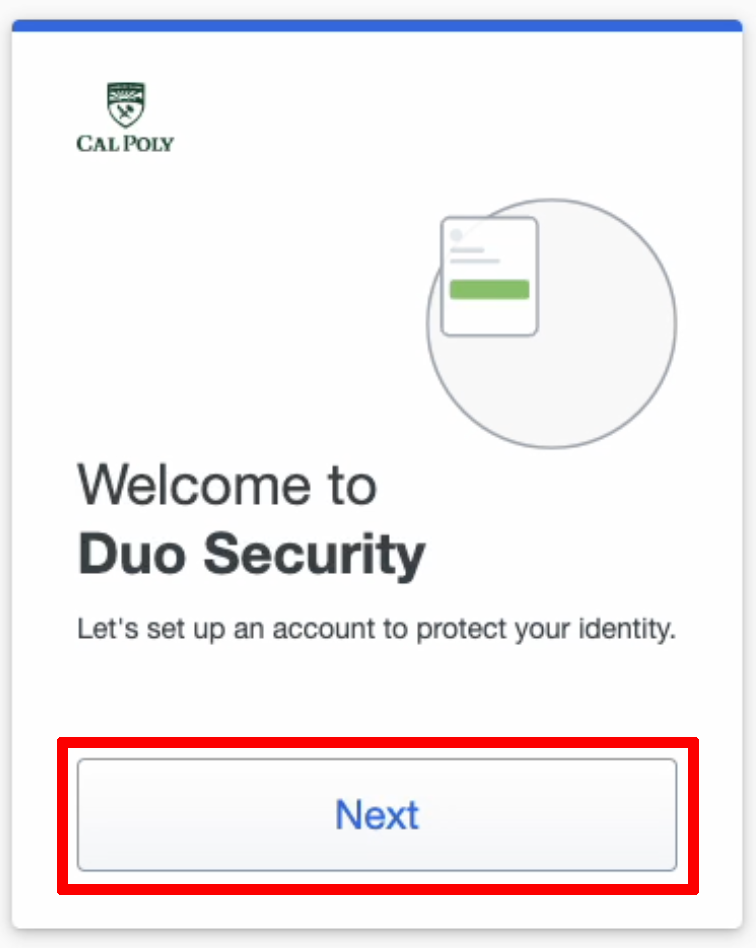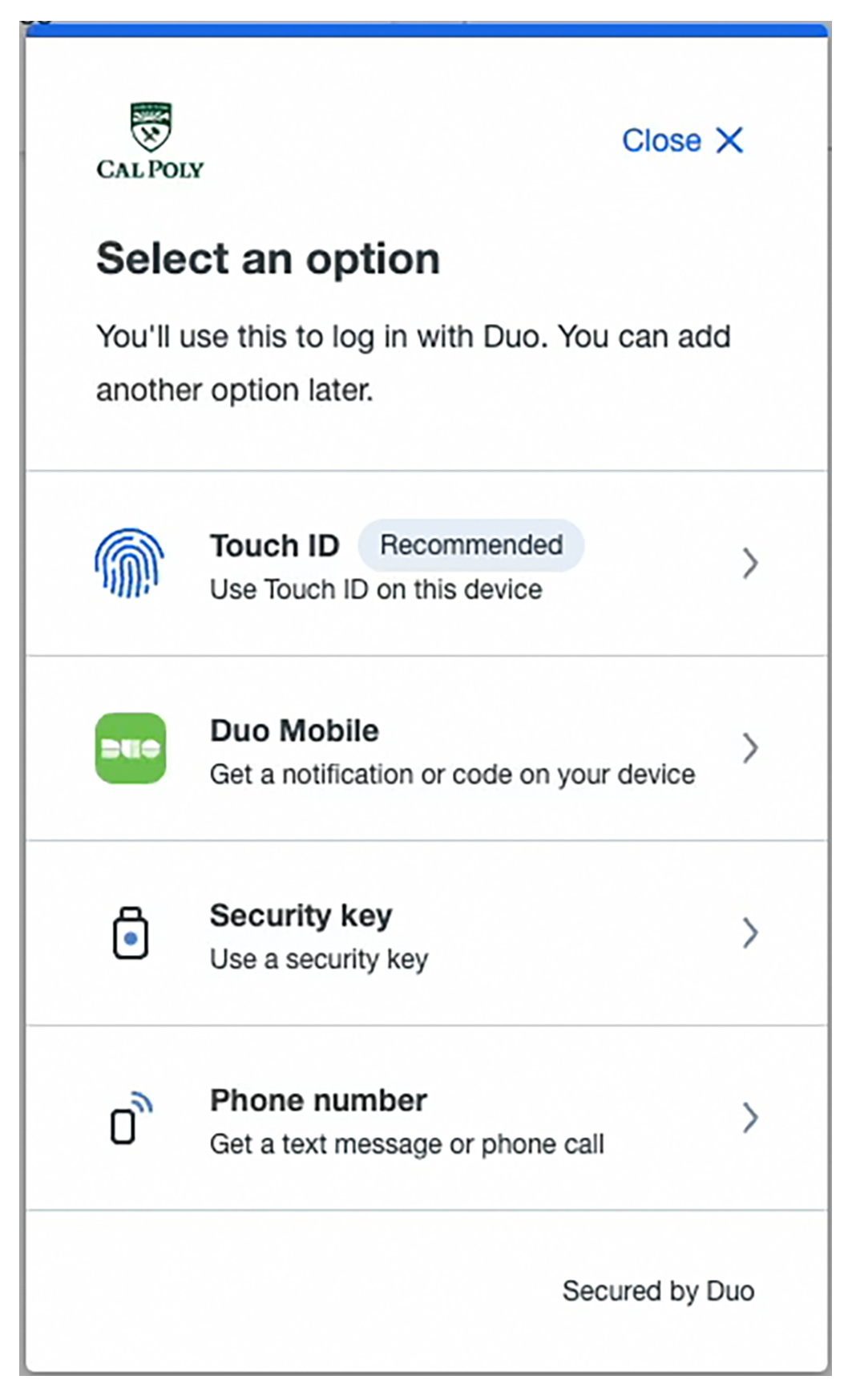Students, staff, and faculty are required to use Duo MFA to access the My Cal Poly Portal, Canvas, email and calendar, and all other web-based services that require a secure log-in.
TIPS:
Allow Popups and watch for them during the setup.
Choose Duo Mobile as the first form and Face/Touch ID as the second form.
Don’t set up Face/Touch ID as your first form of authentication.
If you’ve already set up Face/Touch ID as your first form of authentication here’s how you can change that:
Log into My Cal Poly Portal (Use the device that has Face/Touch ID)-> Personal Info -> Authorized Devices -> Multi-factor Authentication -> Edit -> Add a Device. See KB article for more details… Add a New Mobile Phone to My Duo Account - Cal Poly ITS Knowledge Base
MFA is NOT required for Cal Poly shared club/department accounts.
NOTE: After enrolling your primary device (Step 1), adding a secondary device (Step 2) is highly recommended and ensures you have a backup way to authenticate if your primary device is unavailable.