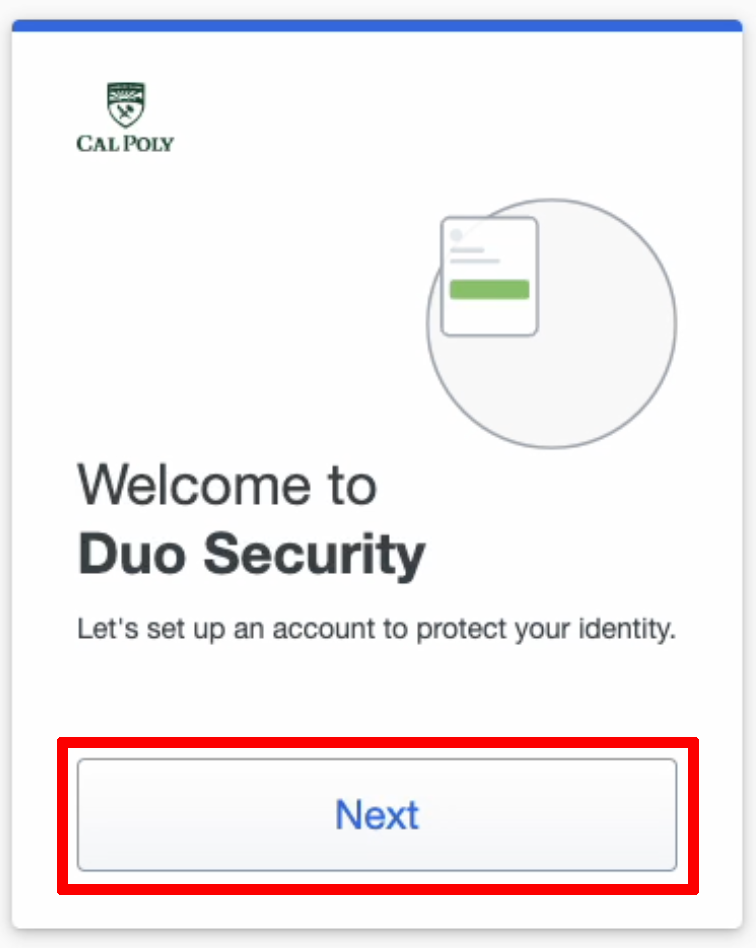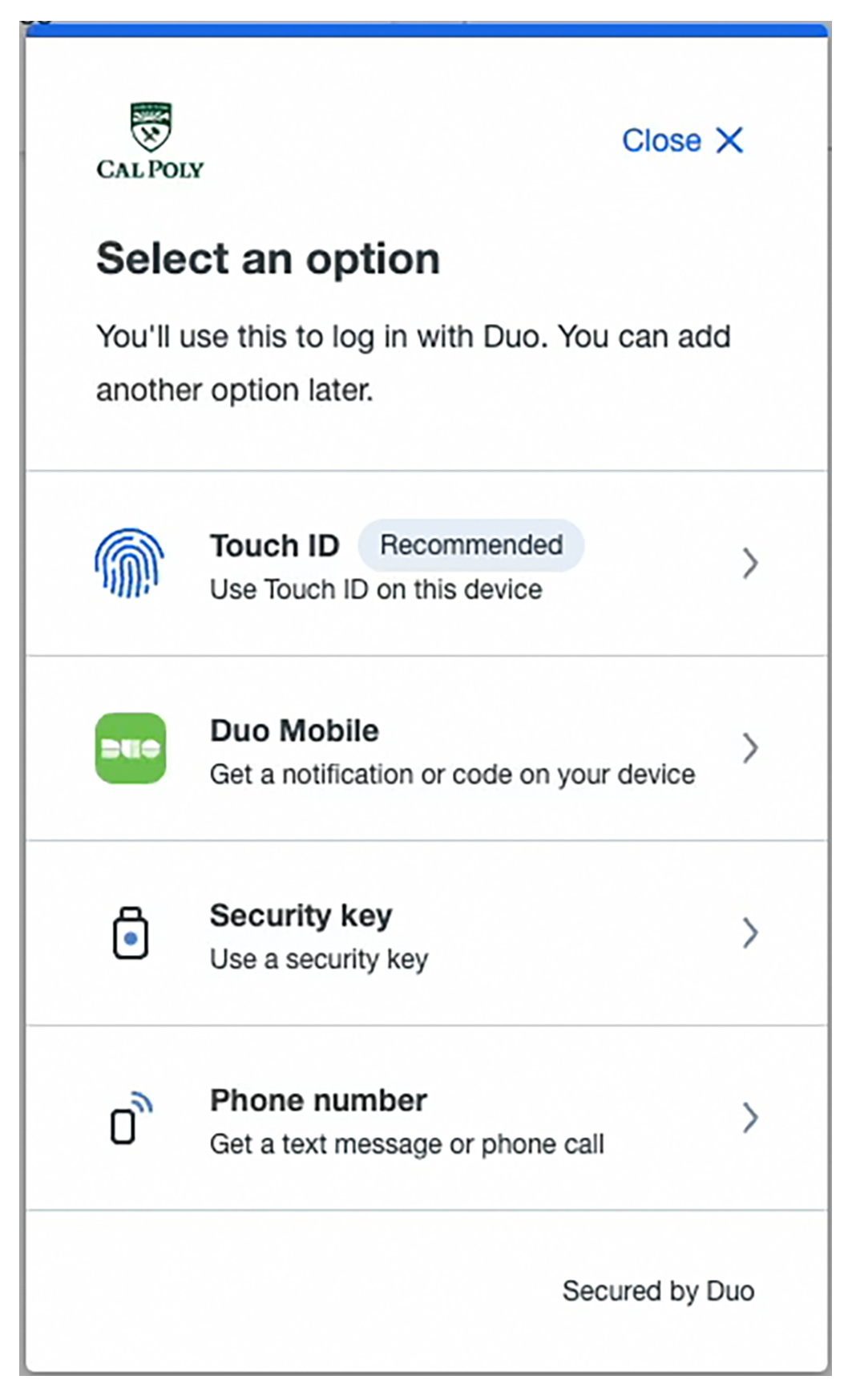You are viewing an old version of this content. View the current version.
Compare with Current
View Version History
« Previous
Version 155
Next »

Students, staff, and faculty are required to use Duo MFA to access the My Cal Poly Portal, Canvas, email and calendar, and all other web-based services that require a secure log-in.
Step 1 - Add a Primary Device (First Time setup)
click to view how to add your primary device...
When you first attempt to access the My Cal Poly Portal or a Cal Poly application (that is MFA/Duo-enabled), you will see a Welcome to Duo Security prompt. Click Next.
If you do not see the Welcome to Duo Security prompt, visit Manage Duo Device to learn how to add a device, or contact the Service Desk for assistance.
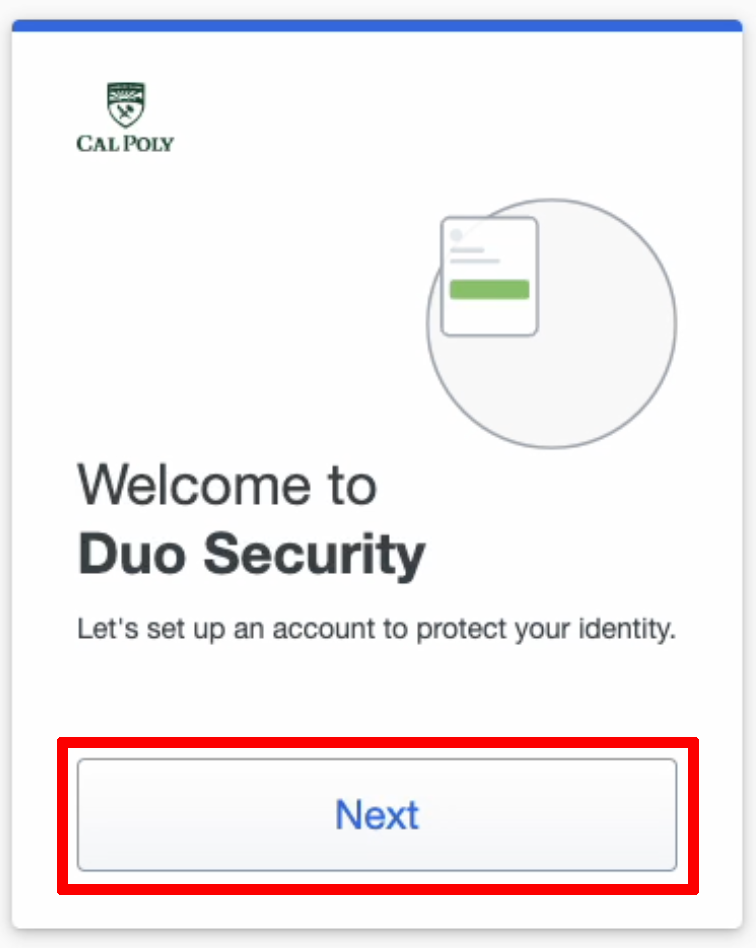
Subsequent screens will present information about the importance of MFA. Click through those until the Select an option prompt appears…
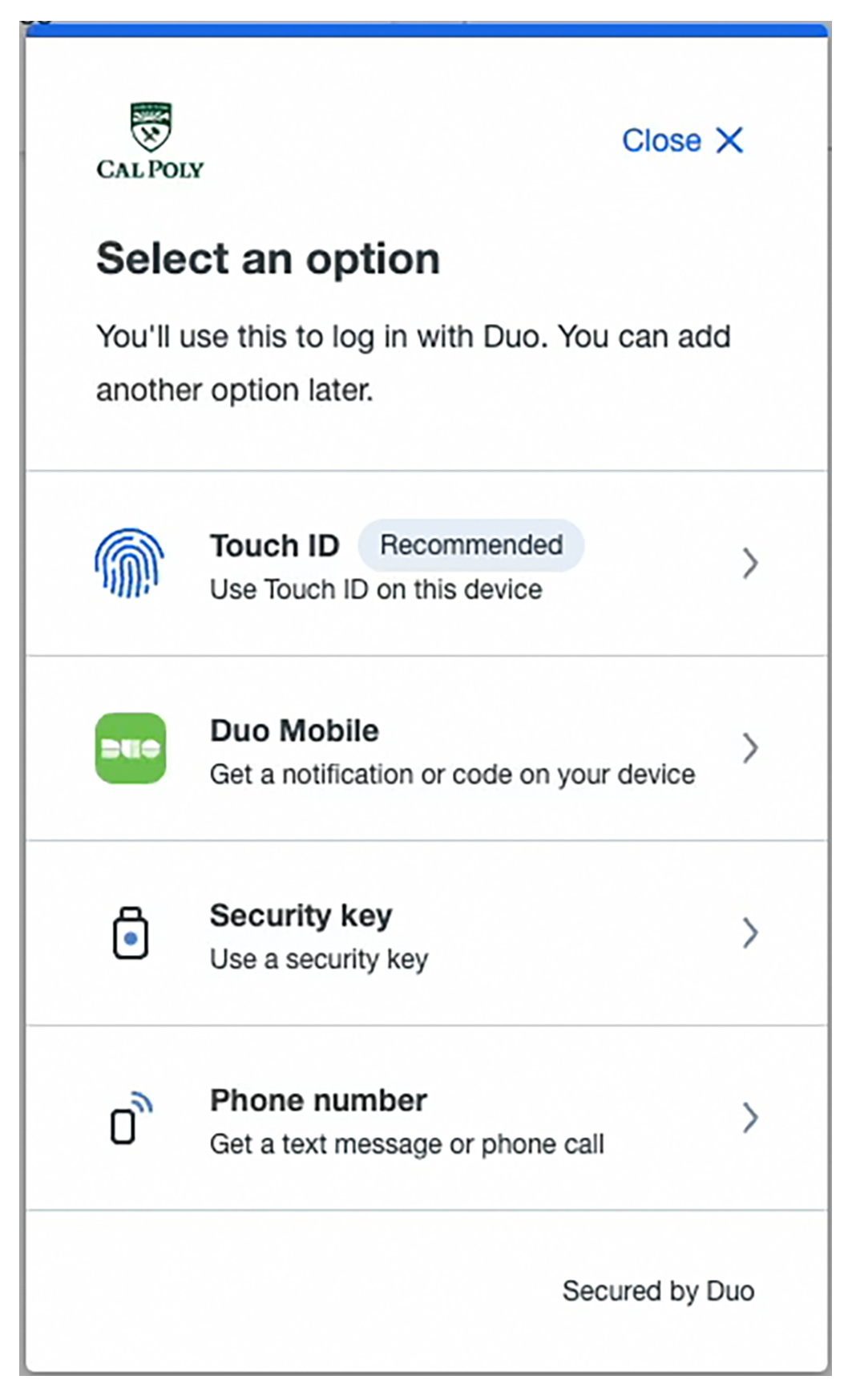
Choose your preferred device type below to view setup instructions:
Related Articles
-
Page:
-
Page:
-
Page:
-
Page:
-
Page: