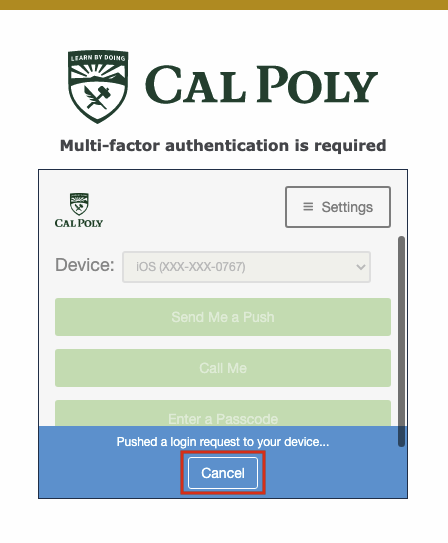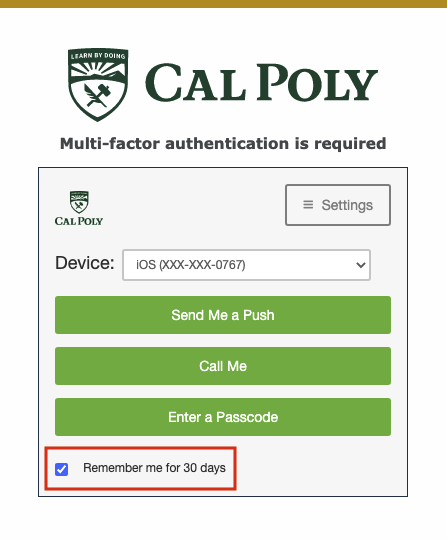Stay authenticated with a Duo enrolled device.
Some browsers, like Safari and Edge, may not allow you to check the box next to "Remember me for 12 hours". Instead, it is recommended to use Chrome or Firefox, where you can add Duo served cookies as an exception.
- Log in to a service that requires multi-factor authentication (MFA) like Virtual Computer Labs (AppStream), Common Management System (CMS), Virtual Private Network (VPN), or LastPass.
- Select an authentication method.
- Click the Cancel button, then the Dismiss button.
- Check the box next to "Remember me for 12 hours". You may need to scroll down to the bottom of the window to see this option.
Related Articles