If you are having trouble accepting the new certificate: From the prompt, click the Connect button. If this doesn't work then try the following steps. 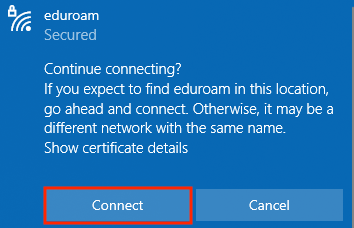 Connect to campus ethernet or connect to GlobalProtect VPN (using a hotspot or other internet source). Open the Command Prompt (through the Start menu: Start > Windows System > Command Prompt) and paste gpupdate /force into the command window. This will configure your computer to connect to eduroam WiFi.
If you are unable to locate the Command Prompt or need help, submit a General Help Request. See Can't Connect to eduroam from my PC (Windows 10). |