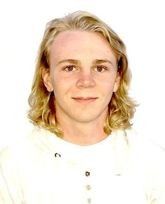Upload a photo to PolyCard Services so it can be printed on your PolyCard.
click to view what's considered to be good or bad images...
|
 |  |  |  | 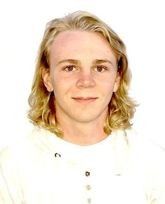 |
Good | Good | Bad Top Cut Off | Bad Wearing sunglasses,
encroaching object | Bad Not Enough Contrast |
PolyCard Services reserves the right to reject any photo that does not meet the Photo Image Requirements.
Photo submissions are manually reviewed and can take up to three business days to process. You will be notified by email once your photo is accepted or rejected.
A government-issued photo ID is required when obtaining the first PolyCard. Please see the Get a PolyCard page for details.
click to view how to upload using a computer...
Please review the above Photo Requirements and Policies before uploading your photo.
Go to PolyCard Services to upload a photo of yourself. If prompted, enter your Cal Poly username and password.
You will see your current PolyCard photo (if applicable).
At the bottom of the page, click the Upload Photo button to upload your photo.
click to view how to upload using a mobile device...
Please review the above Photo Requirements and Policies before uploading your photo.
Go to PolyCard Services to upload a photo of yourself. If prompted, enter your Cal Poly username and password.
Review the photo requirements, then press Close at the bottom. On the next screen, you will see your current PolyCard photo (if applicable).
At the bottom of the page, tap the Upload Photo button to take a photo or choose an existing photo.
Related Articles
-
Page:
-
Page:
-
Page:
-
Page:
-
Page: