Open Control Panel and search for “network”
Click Network and Sharing Center.
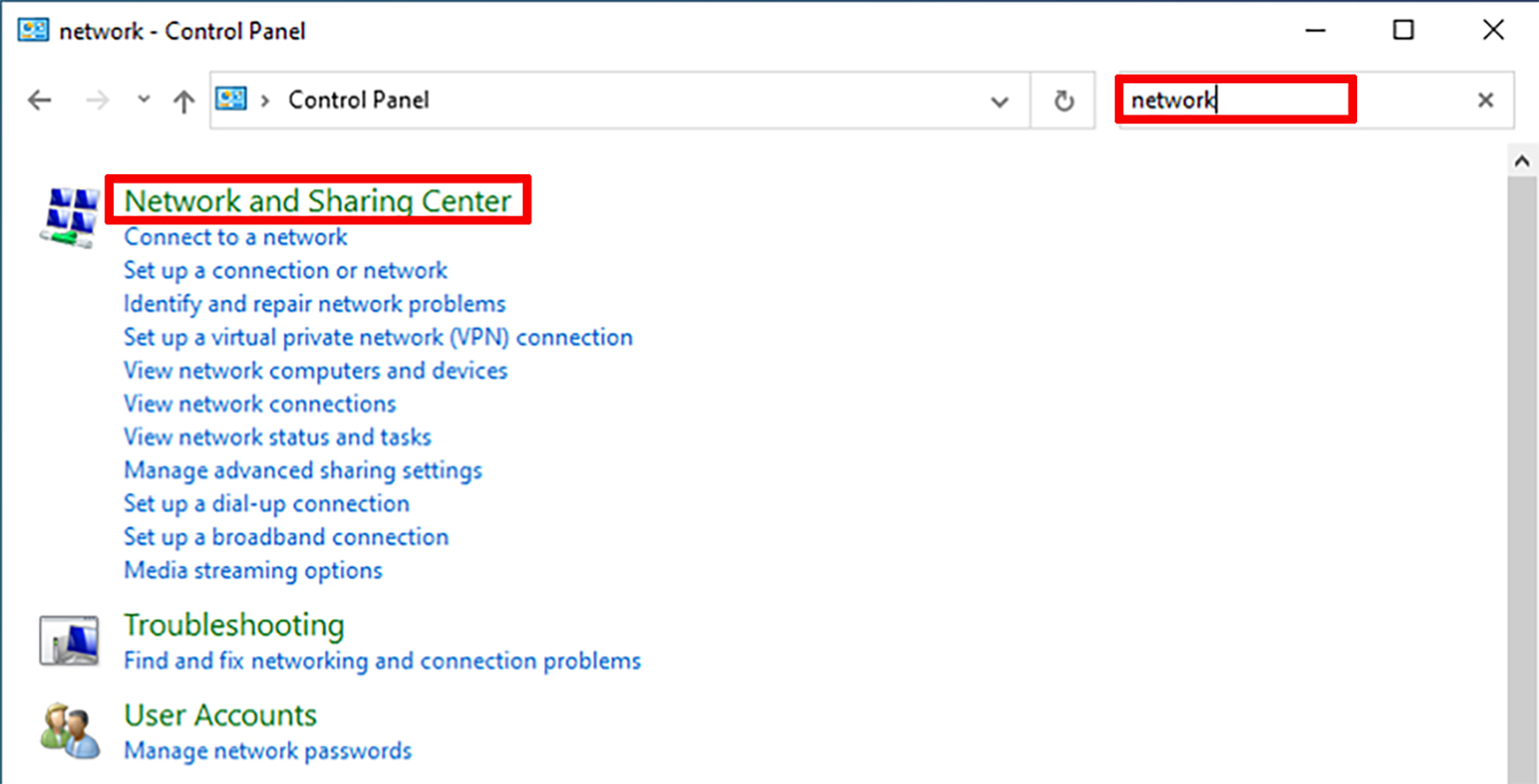
Click Change adapter settings.
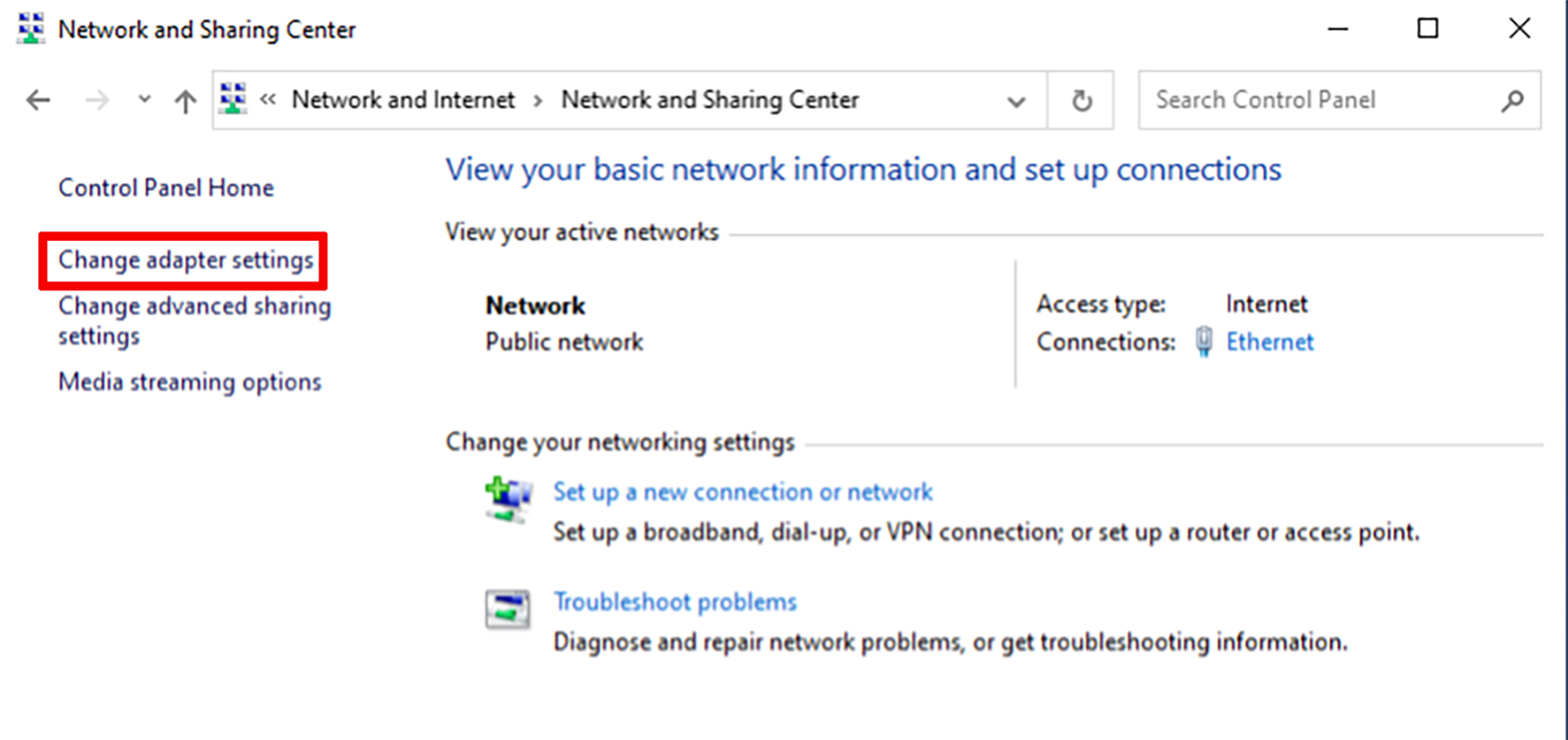
Right-click Ethernet and select Properties.

Click the Authentication tab and select the following settings:
Check the box to Enable IEEE 802.1x authentication.
Choose Microsoft Protected EAP (PEAP), as the network authentication method.
Uncheck the box for Remember my credentials.
Uncheck the box for Fallback to unauthorized network access.

Click the Settings button and enter the following settings:
Check the Verify the server’s identity by validating the certificate box.
Check the AAA Certificate Services box listed in the Trusted Root Certification Authorities.
Select Secured password (EAP-MSCHAP v2) from the Select Authentication Method dropdown list.
Check the box for Enable Fast Reconnect.

Click the Configure button and, from the popup window, uncheck the box named Automatically use my Windows account logon name and password (and domain if an
Click OK.

Click OK.
6. Plug your ethernet cable into your computer.
7. In the authentication window that pops up, enter your CP username and password.