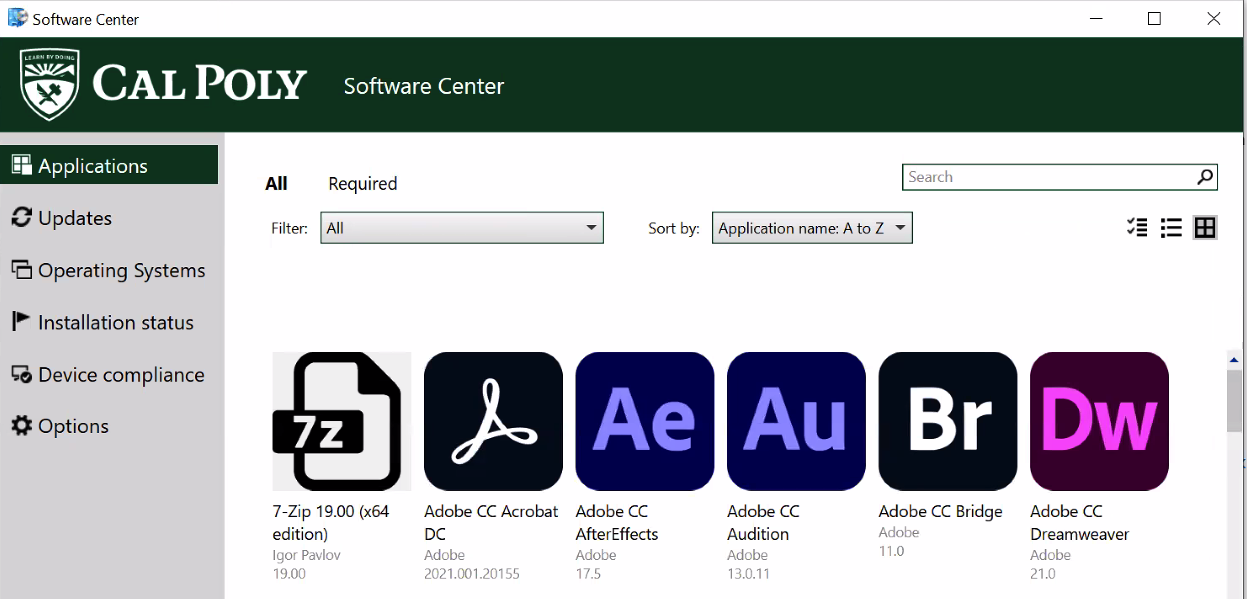Software Center is the app store for Cal Poly owned Windows computers and is available to all staff and faculty or students using Tech Rentals PCs. It simplifies device deployment, inventory and security. Software Center includes:
Search Bar
Applications
Updates
Operating Systems
Installation status
Device compliance
Options
To access the Software Center app on Windows:
From the Start Menu, enter "Software Center" in the search bar.
Run the Software Center App.
Browse or search for the item you want to install, then click on the icon and click Install.