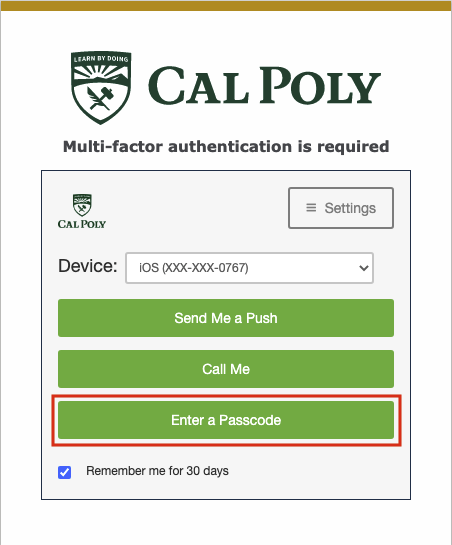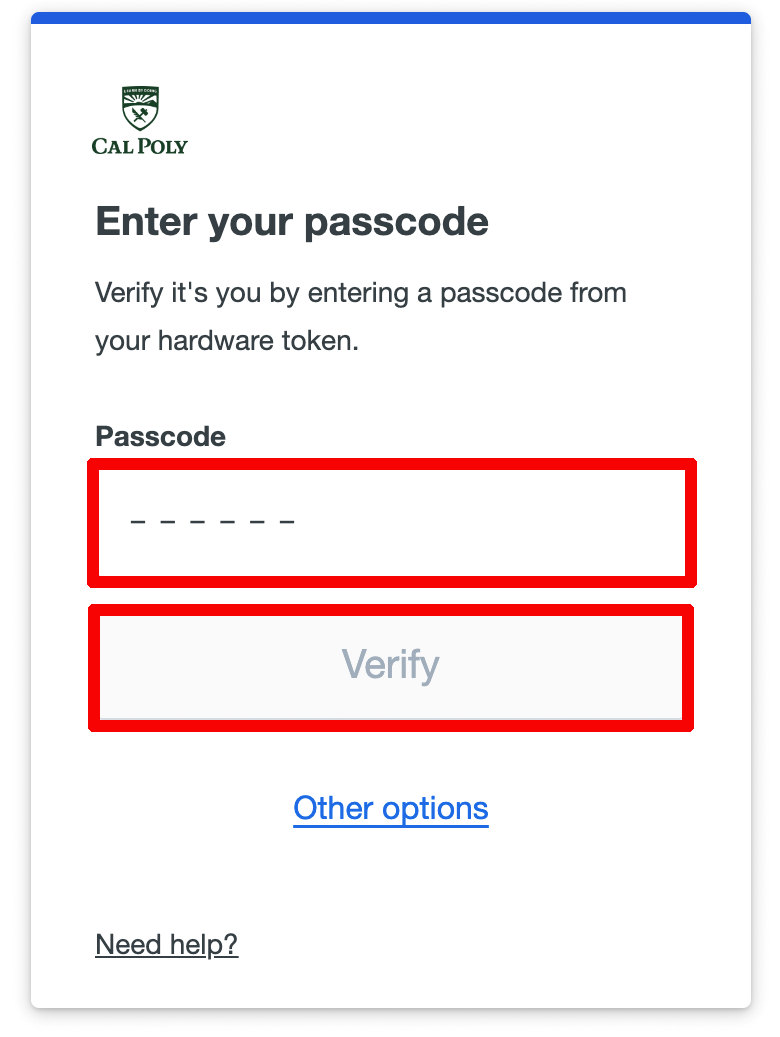Hardware tokens generate a one-time passcode for Duo authentication. They can be used without a cell signal or WiFi connection.
...
Submit a Duo Hardware Token Request. Once your request is approved, your token can be picked up at the Service Desk in Kennedy Library's Hub24Desk.
Use a Token
Authenticate with a Duo hardware token and a passcode.
Log in to the My Cal Poly portal or Cal Poly MFA/Duo-enabled application.
Click the Click the Enter a Passcode button.
Press the button on your Duo hardware token to generate a new passcode.
Enter the code Passcode in the field and click the Log In Verify button.
Once your identity is verified, your Cal Poly account will be authenticated.
| Info |
|---|
If you see an “Incorrect passcode. Please try again.” message, your hardware token may be out of sync. To re-sync it, generate and enter a passcode three times. On the third time, you should successfully log in. |
...