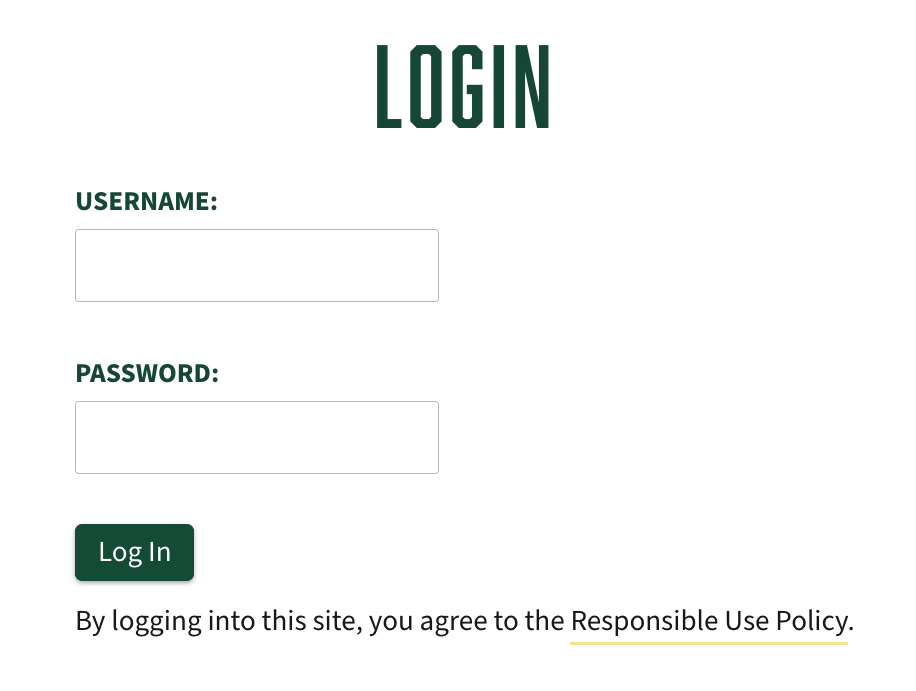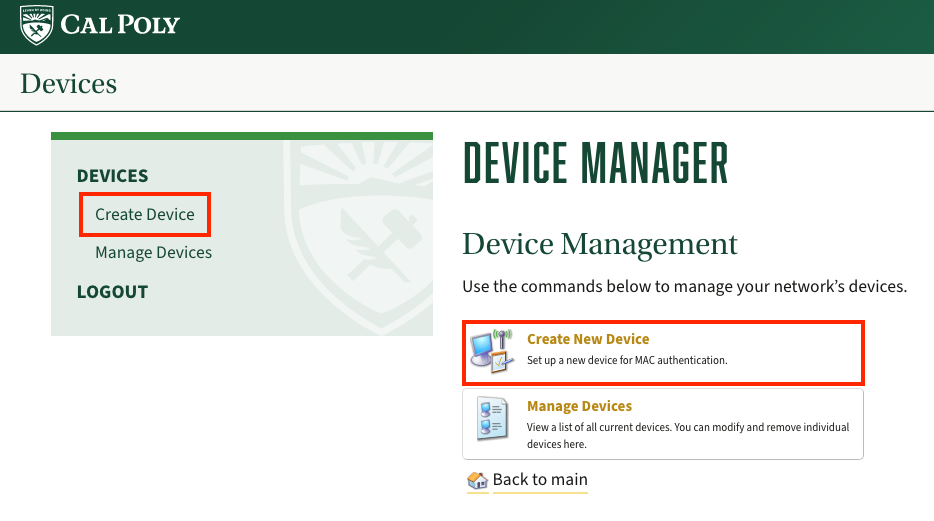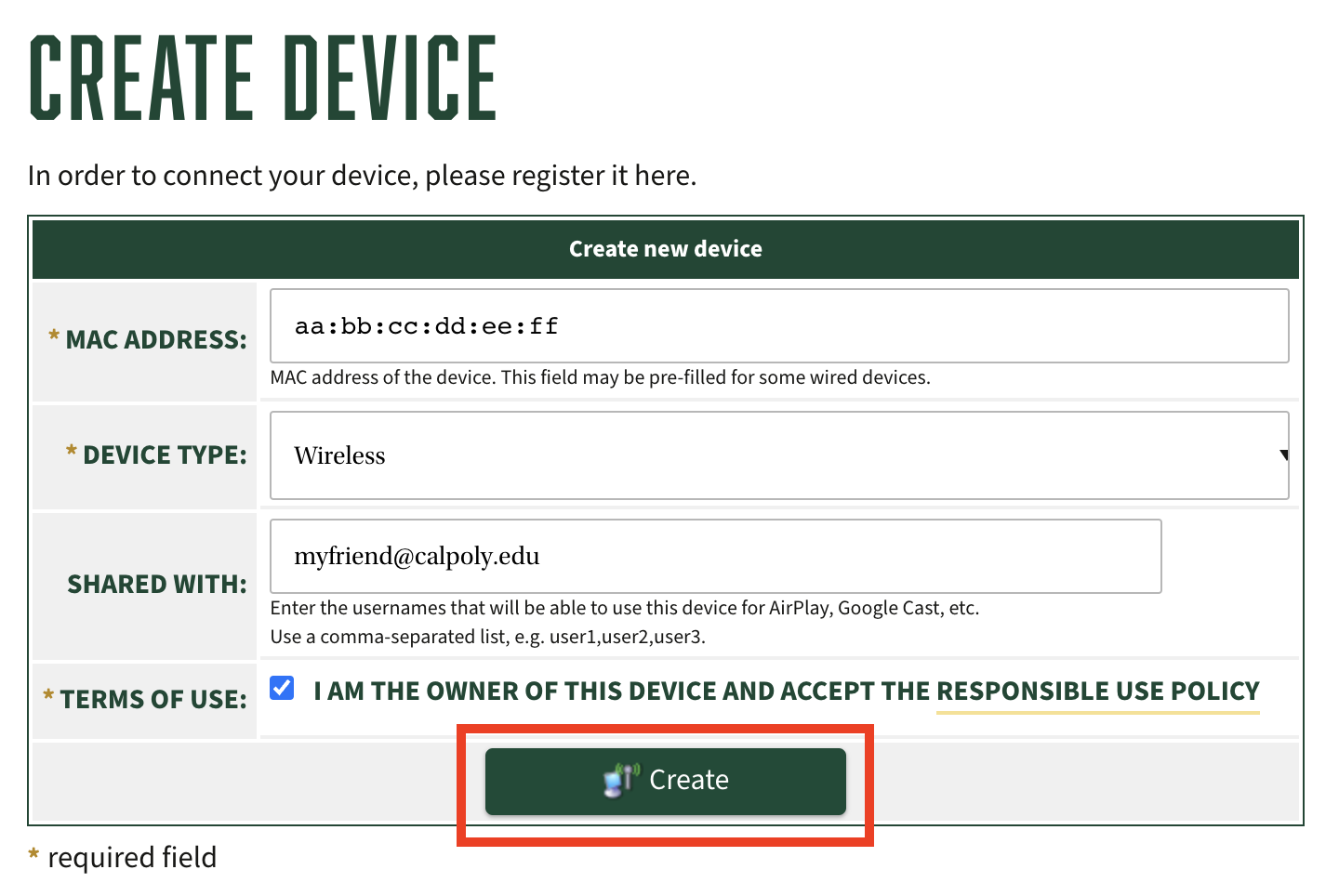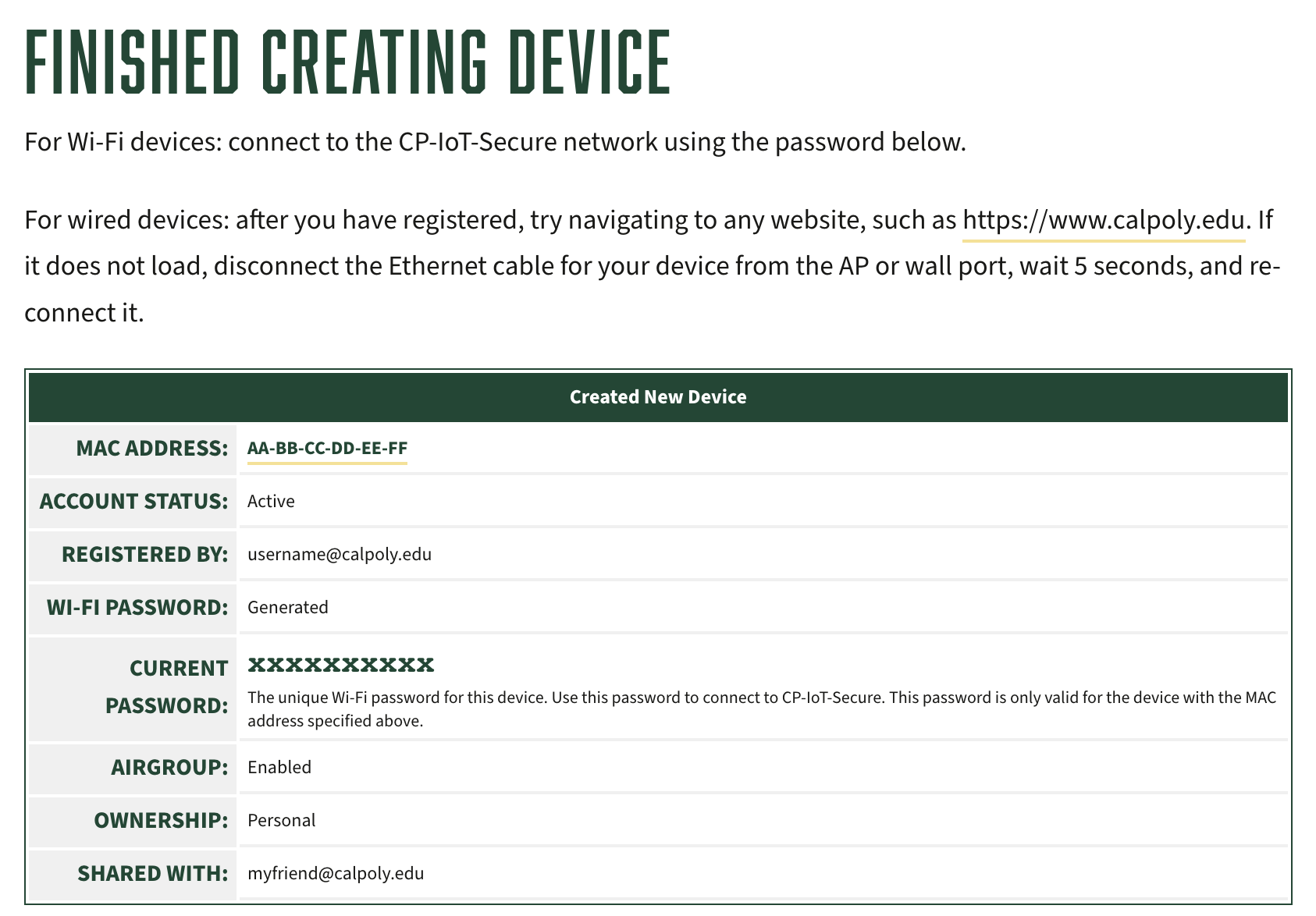CP-IoT-Secure is a separate wireless network for gaming and media devices on campus. This network requires a quick registration process where you will be given a unique password to connect. Examples of IoT devices are game consoles, watches, Apple TVs, and smart TVs.
...
| Expand |
|---|
| title | click to view how to register... |
|---|
|
| Info |
|---|
To complete IoT Device Registration, you will need to know: |
| Note |
|---|
Using the web browser that is native to your computer operating system (Safari or Edge) to access the registration link is most effective. Chrome users have reported problems accessing the registration page. |
Check to see if your device is on the supported devices list.
NOTE: To access the registration link below you need to be connected to campus wifi or VPN. Go to IoT Device Registration and log in with your Cal Poly email address (username@calpoly.edu)
and password. Click the Log In button.
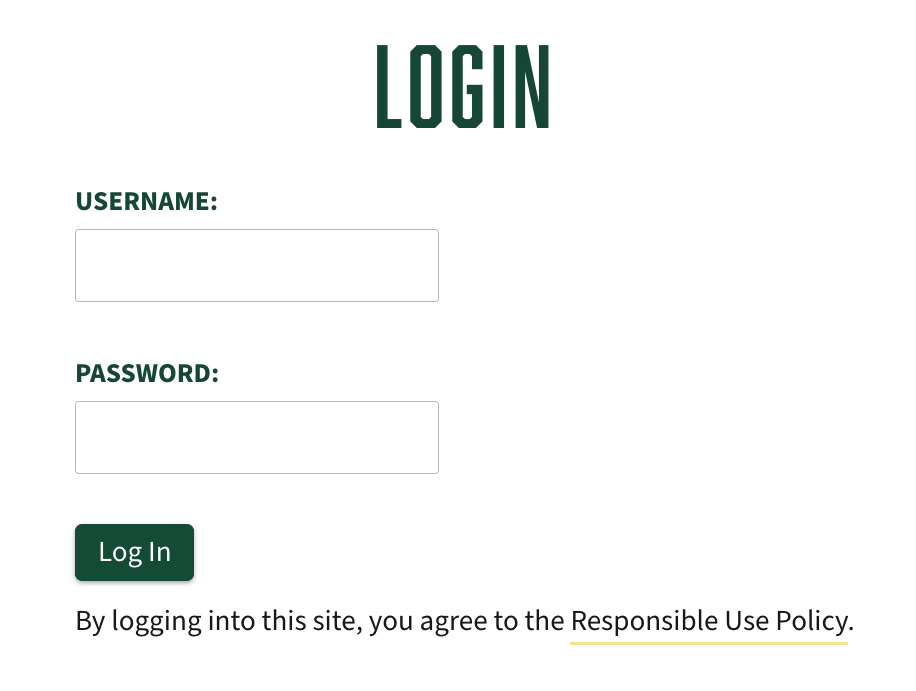 Click Create Device or the Create a New Device button. 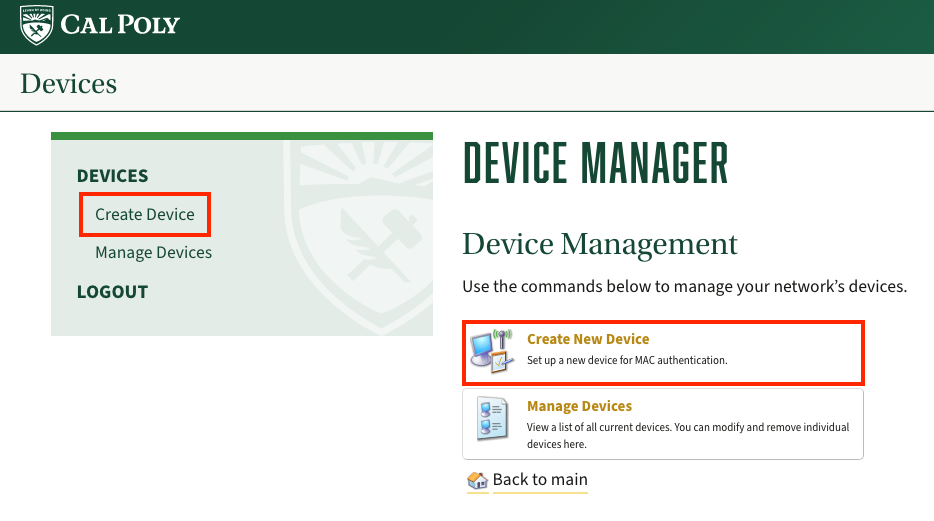 Enter the device's 12-digit WiFi hardware/MAC address. Separate the characters with colons (XX:XX:XX:XX:XX:XX). Select 'Wireless' for the Device Type To share access to your device, enter Cal Poly email addresses (username@calpoly.edu) separated with commas. Then click the Create Device button. 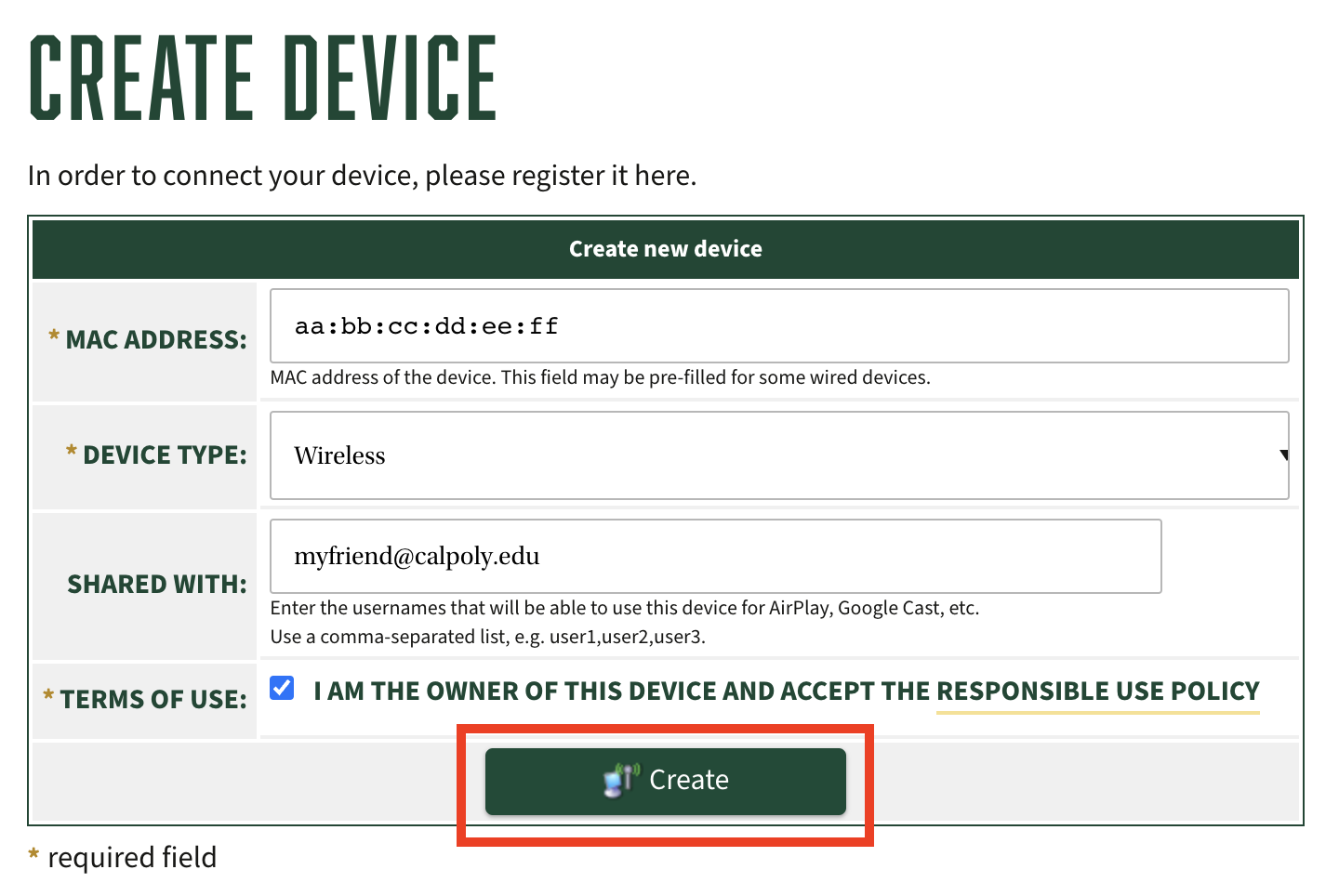 On the next page, you will see your personalized WiFi password, which will only work on the CP-IoT-Secure network for that registered device.
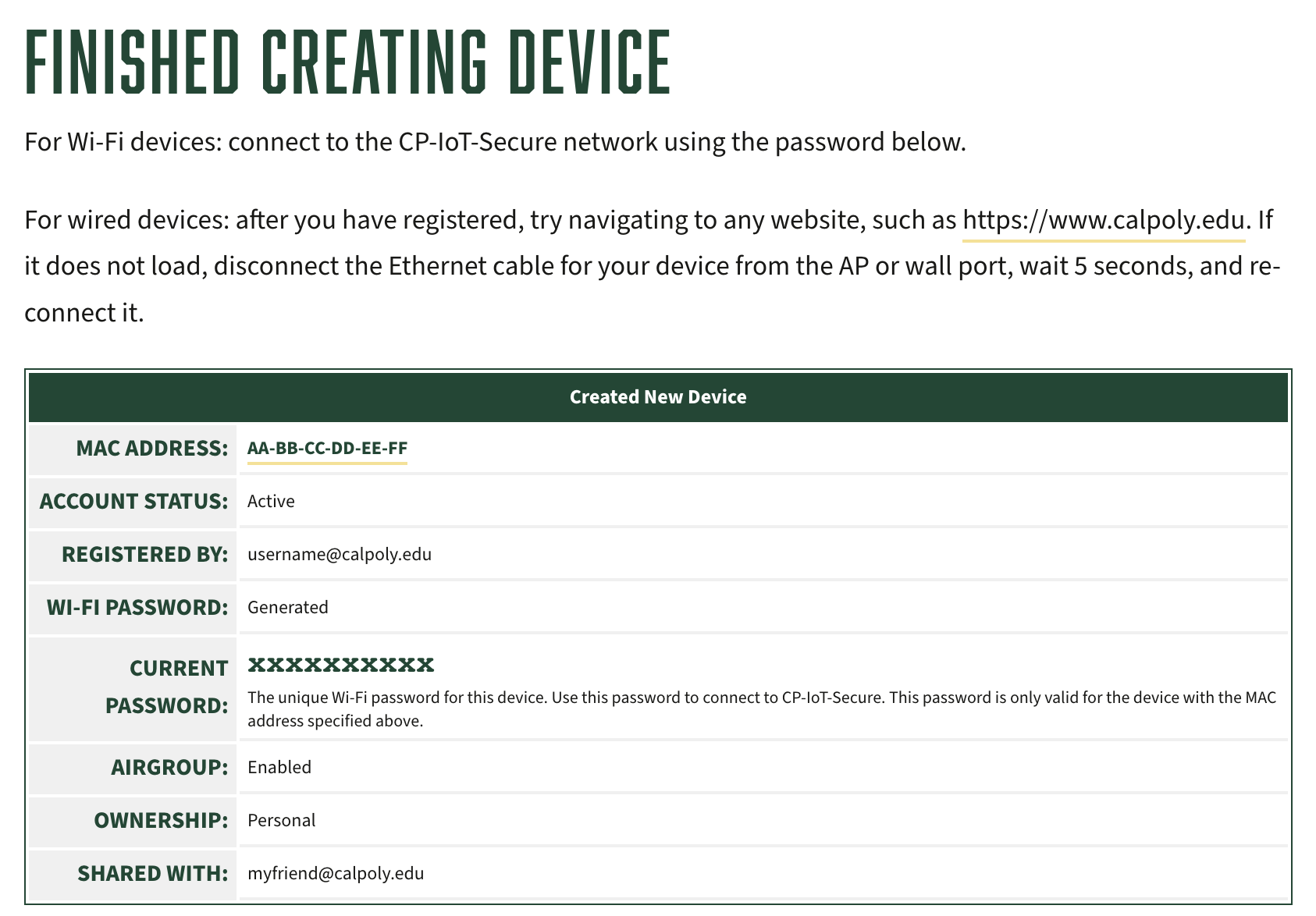
|
...