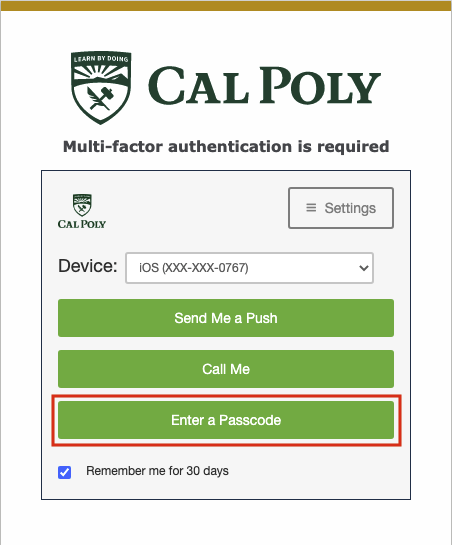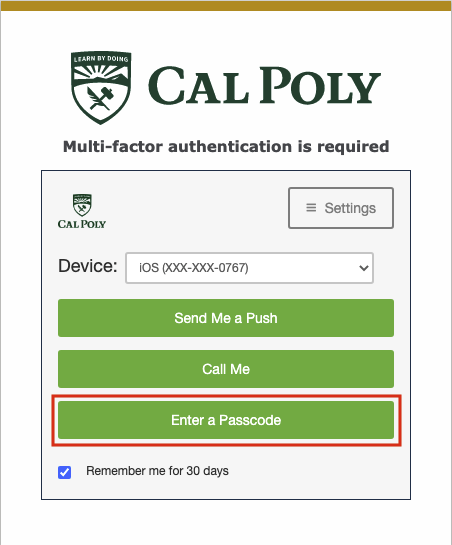Hardware tokens generate a one-time passcode for Duo authentication. They can be used without a cell signal or WiFi connection.
...
Submit a Duo Hardware Token Request. Once your request is approved, your token can be picked up at the Service Desk in Kennedy Library's Hub24Desk.
Use a Token
Authenticate with a Duo hardware token and a passcode.
Log in to the My Cal Poly portal.
Click the Enter a Passcode button.
Press the button on your Duo hardware token to generate a new passcode.
Enter the code in the field and click the Log In button.
Once your identity is verified, your Cal Poly account will be authenticated.
...