When you first attempt to access the My Cal Poly Portal or a Cal Poly application (that is MFA/Duo-enabled), you will see a Welcome to Duo Security prompt. Click Next.
If you do not see the Welcome to Duo Security prompt, visit Manage Duo Device to learn how to add a device, or contact the Service Desk for assistance. 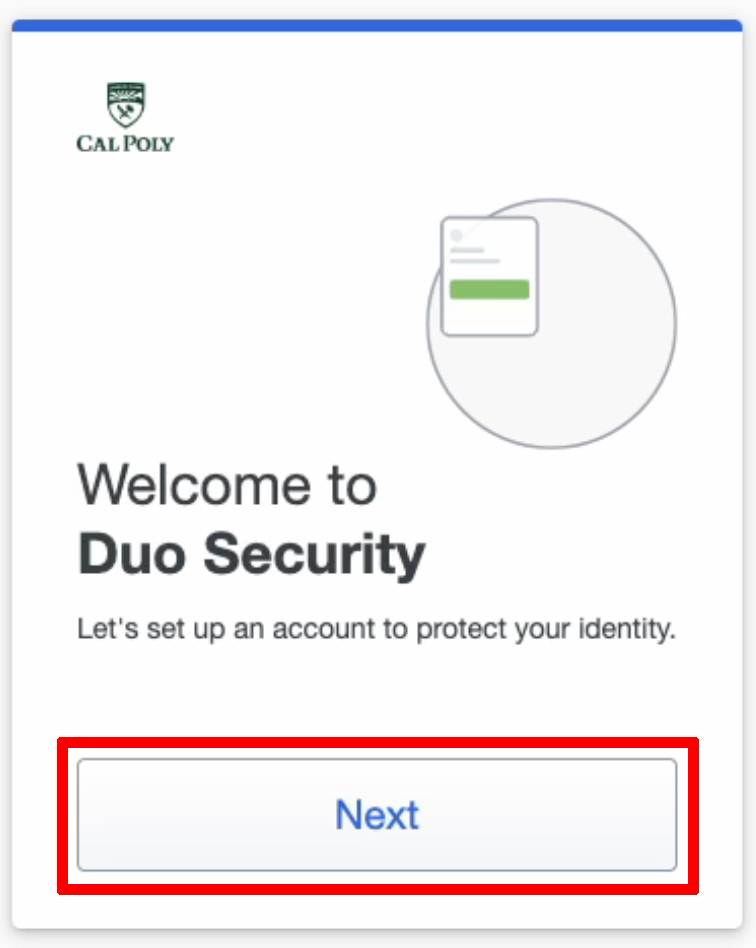 Subsequent screens will present information about the importance of MFA. Click through those until the Select an option prompt appears… 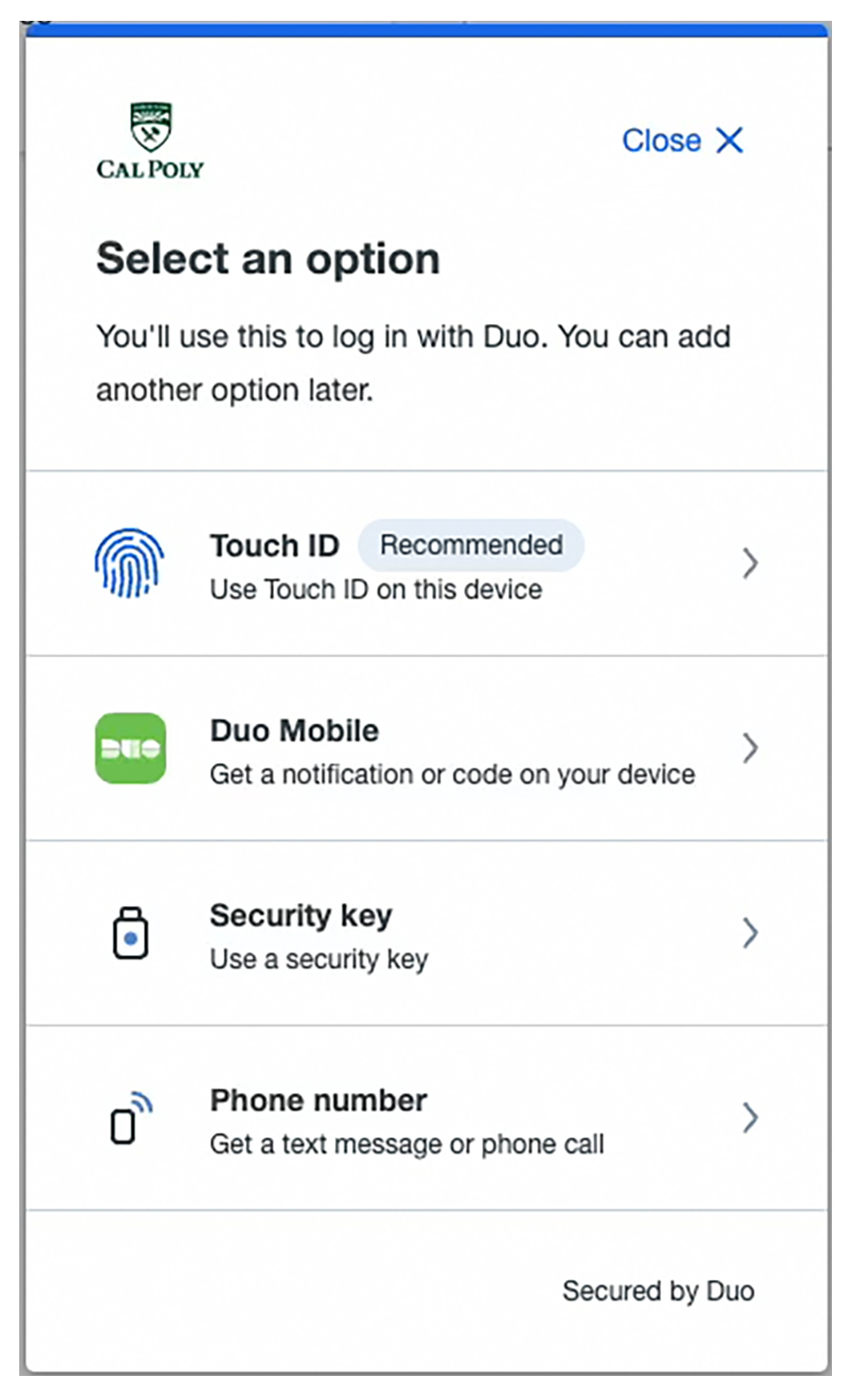 Choose your preferred device type below to view setup instructions:
|