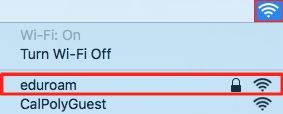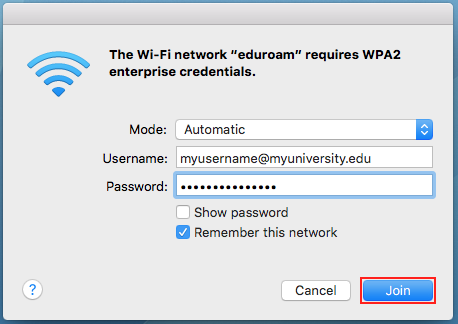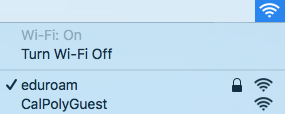eduroam is Cal Poly's primary WiFi network, available to students, staff and faculty. Connecting a device to the network requires a one-time setup, using your full Cal Poly email address (including the @calpoly.edu) and password. Once you've logged into eduroam, you can connect on campus at Cal Poly or any time you visit an eduroam-member institution in the U.S. and worldwide. Game consoles, media streaming and other smart devices in campus housing should connect to the CP-IoT-Secure network.
Starting on September 1, when connecting to eduroam, members of the Cal Poly community will see a one-time pop-up window asking to verify or “trust” a new certificate. This is a result of upgrades to campus WiFi. The new certificate must be accepted on each device that connects to eduroam.
| Info |
|---|
You may see a one-time system message when connecting to the eduroam network, requiring you to manually accept a certificate. "Trust" the certificate to connect to the network. |
| Expand | ||
|---|---|---|
| ||
|
...