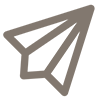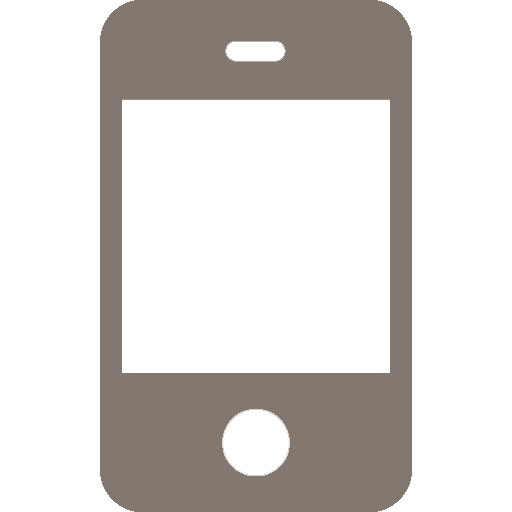With a Cal Poly account, students, faculty, and most staff get access to the Microsoft 365 web-based suite of apps including Outlook, Word, Excel, PowerPoint, and cloud storage and sharing with OneDrive and SharePoint. This package also includes five free downloads of the Microsoft 365 suite of installable software for Mac and Windows to use on personal computers.
Campus computer security policy prohibits use a personal Microsoft account on state-owned/ITS managed devices.
Emeritus and CSU bargaining units 5, 6 and 11 have access to the web-based Microsoft 365 applications only.
Quickstart
Log in to the My Cal Poly Portal > My Apps > Email & Calendar.
Click on the app launcher Microsoft 365, then click on the Install apps drop-down and select Microsoft 365 apps.
Follow the steps to download and install your software.
Need more detailed instructions?