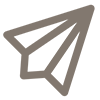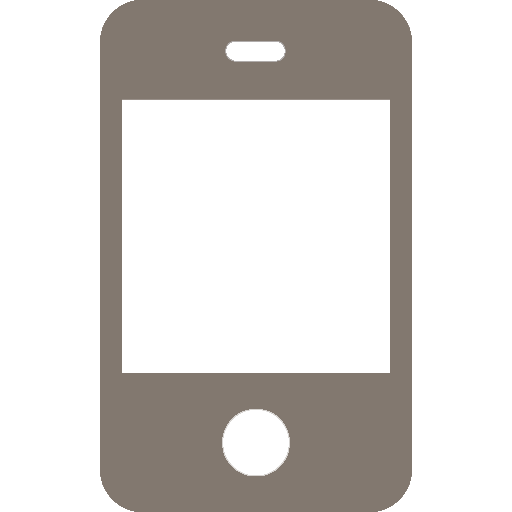| Live Search | ||||||||||
|---|---|---|---|---|---|---|---|---|---|---|
|
Many
Software Suite
Learn More.
Quickstart
Go to software.calpoly.edu.
Use the Search Apps field to search by software title or vendor name.
Download the software you wish to use.
Need more detailed instructions?
| Info |
|---|
Other software packages are available to the Cal Poly community at no cost, including Microsoft Office |
365 (Desktop) and Sophos & Jamf Protect Antivirus. |
Quickstart
- Log in to the My Cal Poly Portal > My Apps menu, click Technical Service Request.
- Click on New Software Request.
- Search for and download your software to install.
Need more detailed instructions?
Column width 200px
Articles
| Section | ||||
|---|---|---|---|---|
| Column | | |||
|
| Column | ||||
|---|---|---|---|---|
| ||||
|
I want to…
Need Support?
Service Details
Availability
Software availability is based on each individual's role at Cal Poly. To see what software is available to you, Academic Use Software.
Cost
Made possible through Cal Poly funds, no additional charges.
Eligibility
Students
Faculty
Staff
Emeritus
More Info
Related Articles
| Filter by label (Content by label) | ||||||||
|---|---|---|---|---|---|---|---|---|
|