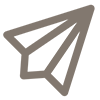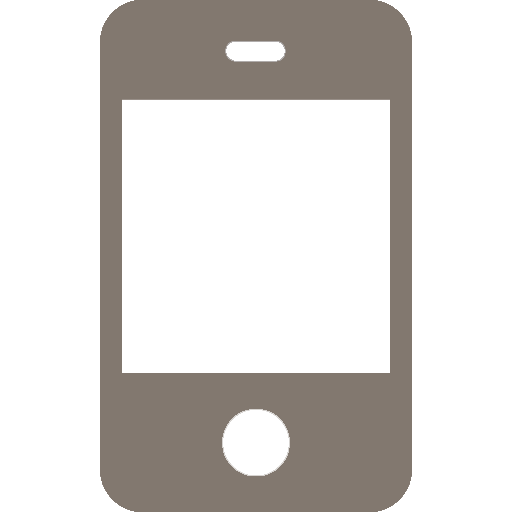| Live Search | ||||||||||
|---|---|---|---|---|---|---|---|---|---|---|
|
Virtual Computer Labs is a cloud-based application streaming service that enables Cal Poly students, faculty, and staff to access specialized academic software previously only available in on-campus labs—using a web browser. Programs that are currently available in Virtual Computer Labs include Minitab, MATLAB, ArcMap, JMP Pro, ArcGIS Pro, AutoCAD 2021, Solidworks 2020 SP3, and more. The software is organized by application type, accessible by four different links. Learn More.
Quickstart
- Go to Virtual Computer Labs by clicking one of the links below. If you're not sure which to choose, visit Virtual Computer Labs Software for a complete list of apps.
- Log in with your Cal Poly username and password and authenticate using Duo.
- You will be redirected to Virtual Computer Labs. Once you choose the app you would like to use, it will take 2 - 5 minutes to launch.
Need more detailed instructions?
Articles
| width | 200px |
|---|
| Column | ||||
|---|---|---|---|---|
| ||||
|
Visit software.calpoly.edu (Cal Poly Software Hub) to access applications currently available for academic use.
I want to…
Need Support?
Service Details
Availability
Virtual Computer Labs (AppStream) is available to anyone with a Cal Poly account. Enrollment in Multi-Factor Authentication (Duo) is required to use Virtual Computer Labs (AppStream).
Cost
Made possible through Cal Poly funds, no additional charges.
Eligibility
Students
Faculty
Staff
Related Articles
| Filter by label (Content by label) | ||||||||
|---|---|---|---|---|---|---|---|---|
|