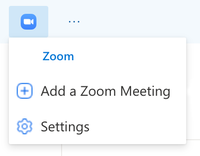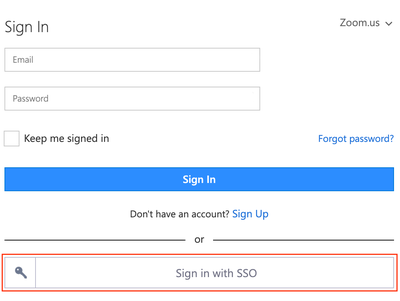The Zoom for Outlook add-in is designed to manage scheduling within the Outlook web and desktop apps. The add-in allows you to easily add a Zoom meeting to any new or existing calendar event.
Install
| Expand |
|---|
| title | Click to learn how to install |
|---|
|
We’ll let the experts explain this one. Visit Zoom's Installing the Zoom for Outlook Add-In page for more information. |
...
| Expand |
|---|
| title | Click to learn how to add a Zoom meeting or access Zoom settings |
|---|
|
Click the Zoom icon, then click Add a Zoom Meeting or Settings.
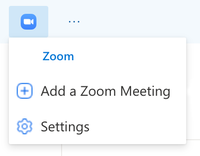 Click the Sign in with SSO button.
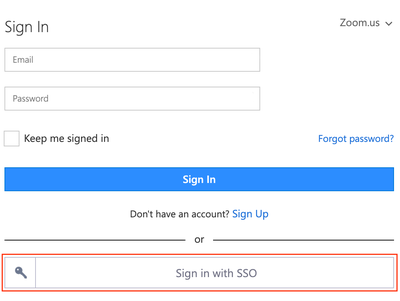 Enter "calpoly" as the company domain and click the Continue button. Enter your Cal Poly username and password . Now you can add a meeting or adjust your meeting settings.
|
...
Related Articles
| Filter by label (Content by label) |
|---|
| showLabels | false |
|---|
| max | 5 |
|---|
| showSpace | false |
|---|
| sort | modified |
|---|
| cql | label = "zoom" and space = "CPKB" and type = "page" |
|---|
|