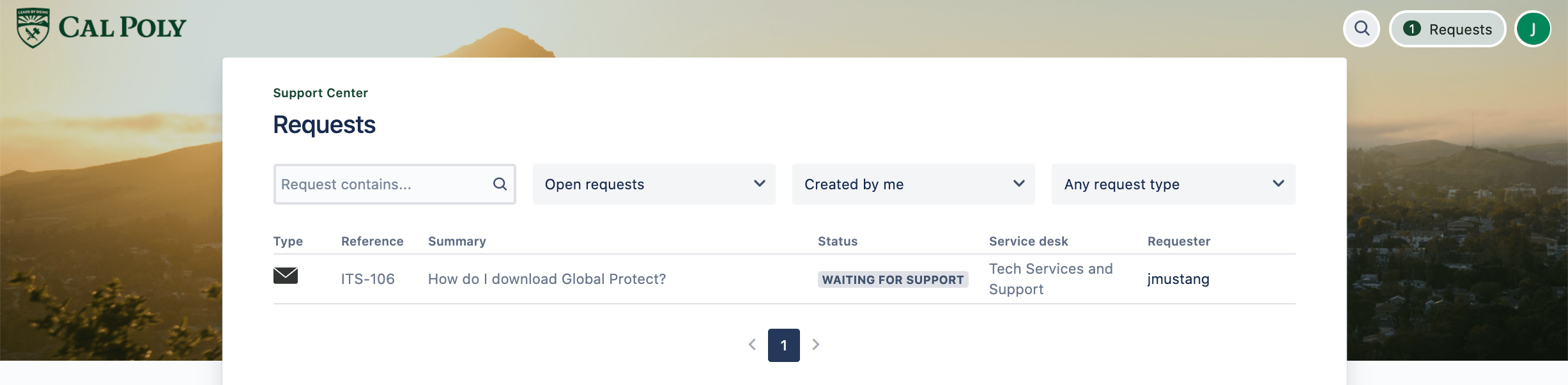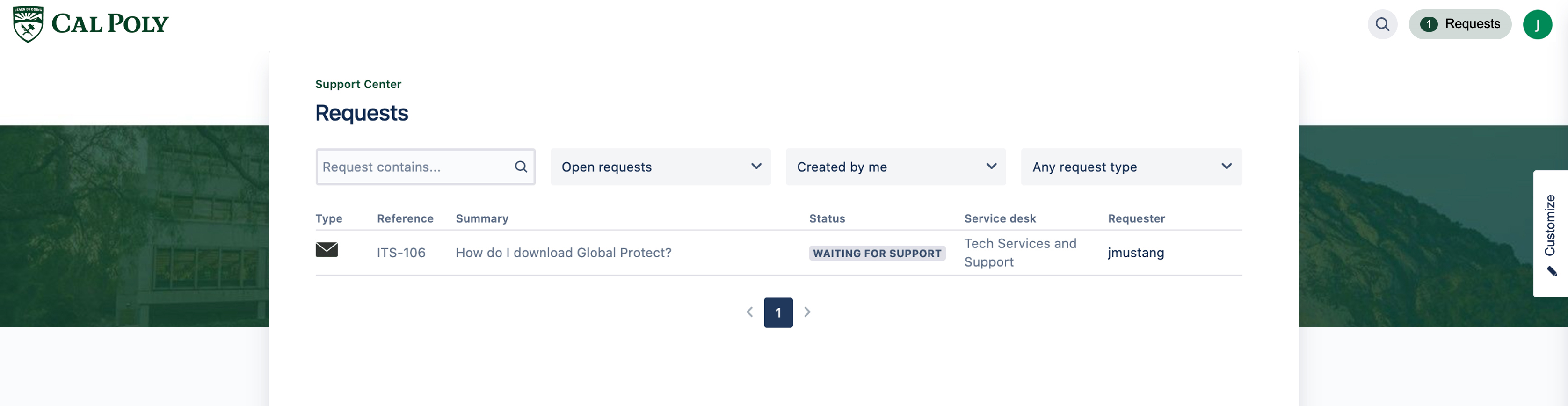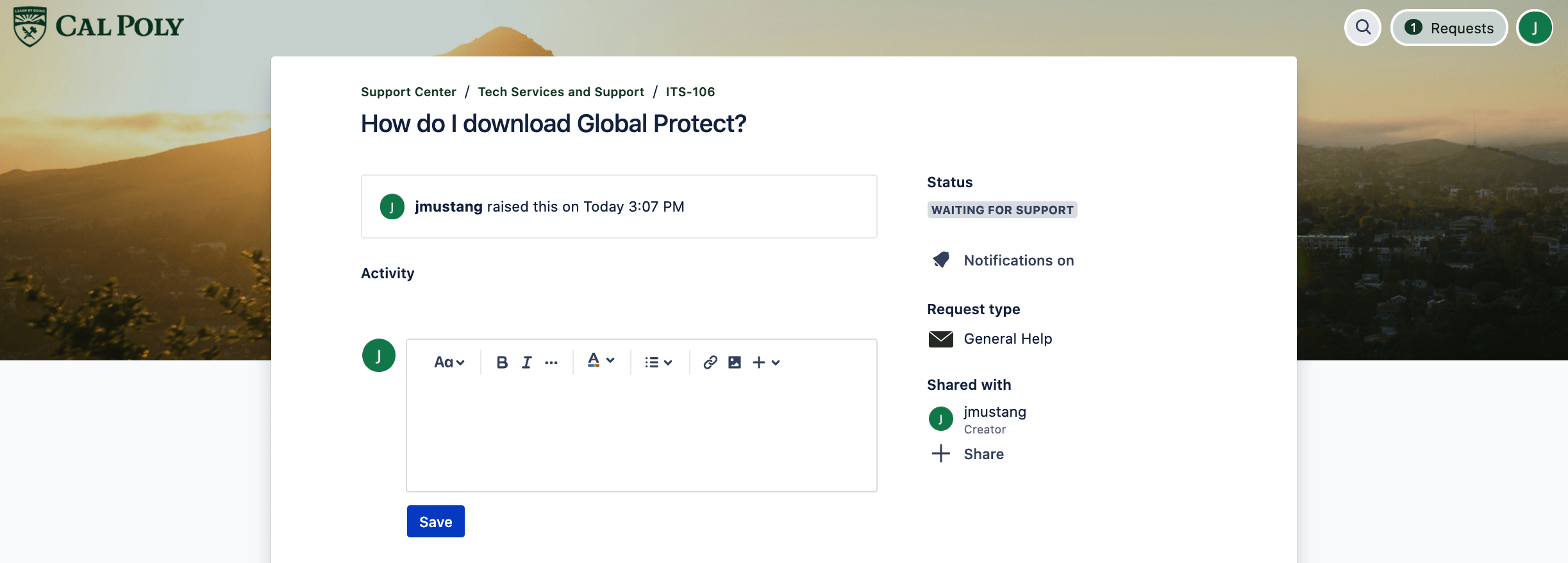...
Log in to the Support Center.
At the top right of the page, click on Requests, then the reference # of your request.
From the request window, you can save a comment, manage notifications, and share your request.
...
Related Articles
| Filter by label (Content by label) | ||||||||||
|---|---|---|---|---|---|---|---|---|---|---|
|