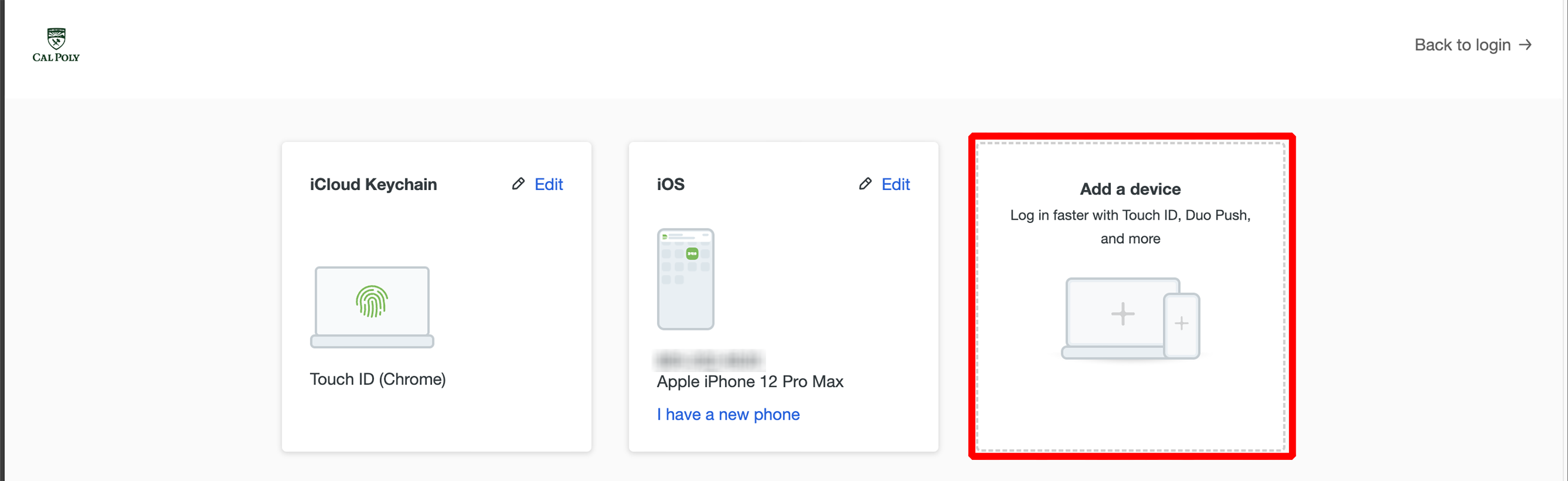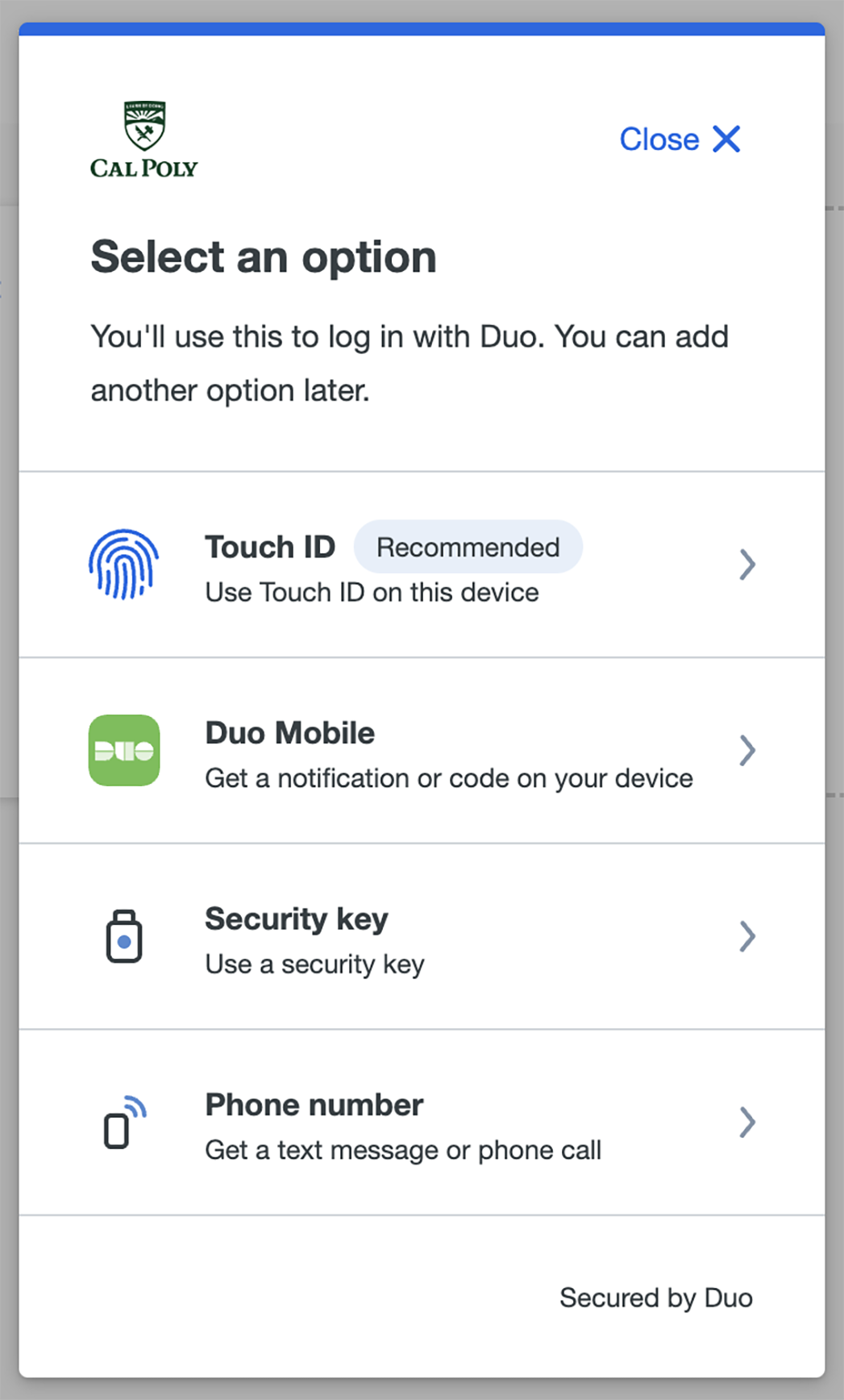You can add a device, change the name, or delete an authentication device for use with Duo Mobile.
How Do I Add a Duo Device?
| Expand |
|---|
| title | Click to view how to add your mobile device... |
|---|
|
Log in to the My Cal Poly Portal. Click the Personal Info tab. Under Personal Info, select Authorized Devices. Open the Multi-factor Authentication dropdown. Click Edit.
 Select an authentication method and complete the verification on your currently enrolled device.  Once authenticated, you will see a page that lists your devices in square cells. Click Add a device. 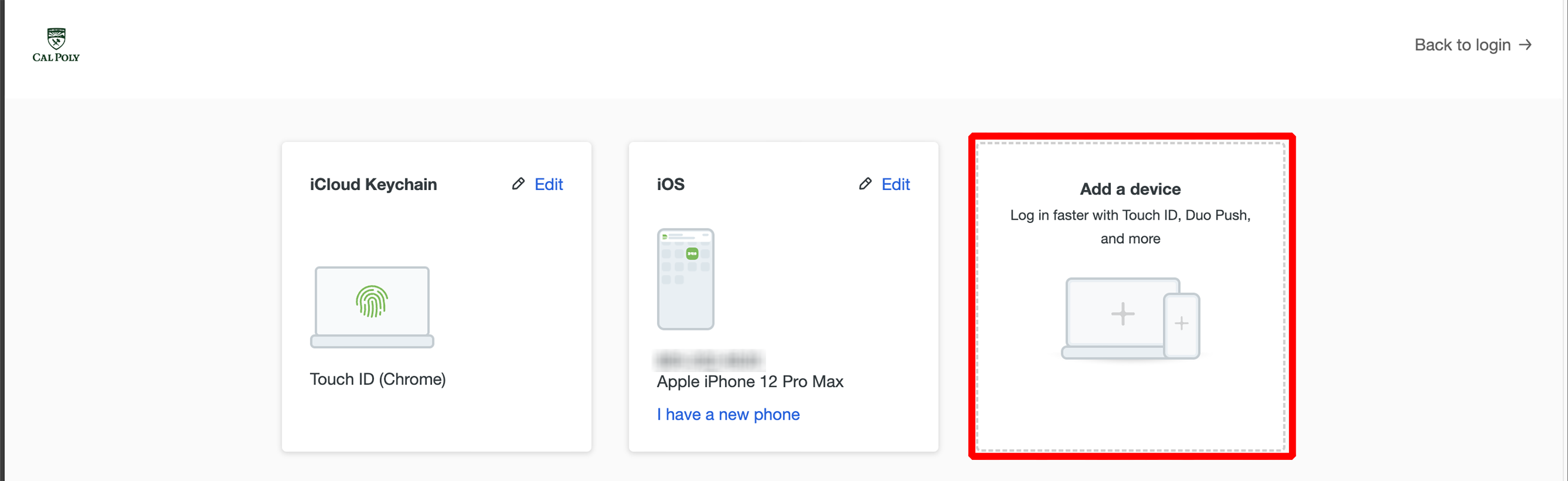 Select an option to authenticateon your new device. Learn more about the options… 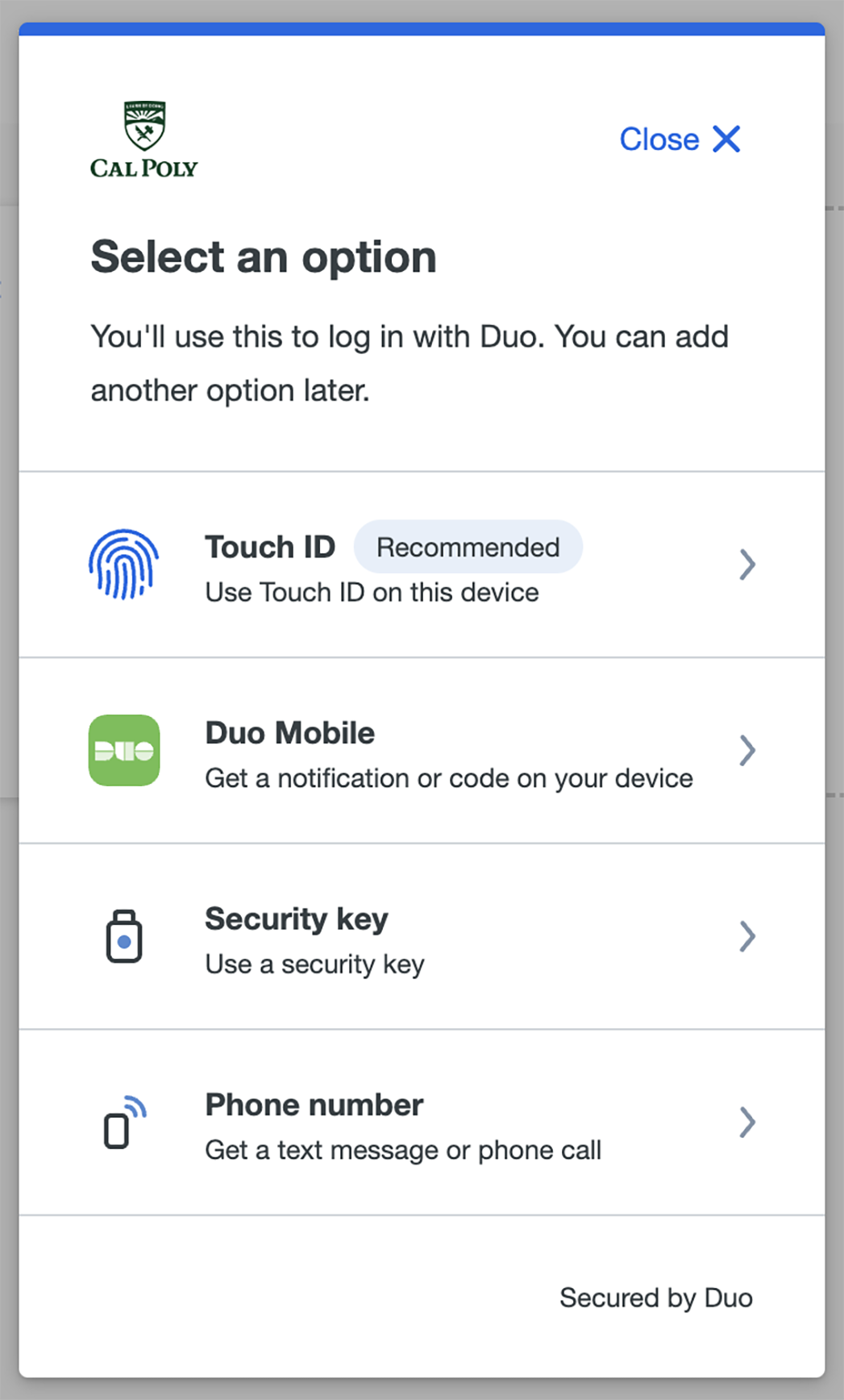 Complete the new device enrollment by inputting your information in the corresponding prompts.
|
How Do I Rename My Duo Device?
| Expand |
|---|
| title | Click to view how to rename your device... |
|---|
|
Log in to the My Cal Poly Portal. Click the Personal Info tab. Under Personal Info, select Authorized Devices. Open the Multi-factor Authentication dropdown. Click Edit.  Select an authentication method and complete the verification on your currently enrolled device.  Once authenticated, you will see a page that lists your devices in square cells. Click Edit, then click Rename.
 Type a new name, then click the Rename button.

|
How Do I Delete My Duo Device?
| Expand |
|---|
| title | Click to view how to delete your device... |
|---|
|
Log in to the My Cal Poly Portal. Click the Personal Info tab. Under Personal Info, select Authorized Devices. Open the Multi-factor Authentication dropdown. Click Edit.  Select an authentication method and complete the verification on your currently enrolled device.  Once authenticated, you will see a page that lists your devices in square cells. Click Edit, then click Delete. You will be asked to confirm the deletion.
|
| Info |
|---|
If you replaced your mobile device with a new model and kept the same phone number, please view the Reactivate Duo Mobile on a New Phone page. |
...
Related Articles
| Filter by label (Content by label) |
|---|
| showLabels | false |
|---|
| max | 5 |
|---|
| showSpace | false |
|---|
| sort | modified |
|---|
| cql | label in ( "mfa" , "duo" , "multi-factor-authentication" ) and space = "CPKB" and type = "page" |
|---|
|