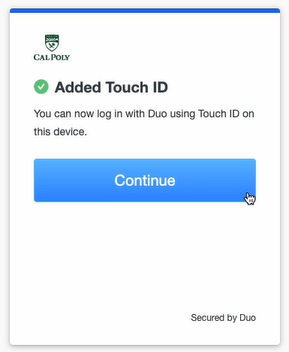Launch Chrome or Safari (REQUIRED) and log in to the My Cal Poly portal.
You will be prompted to authenticate with a currently enrolled device. Choose your preferred method and complete the verification process on your current device.
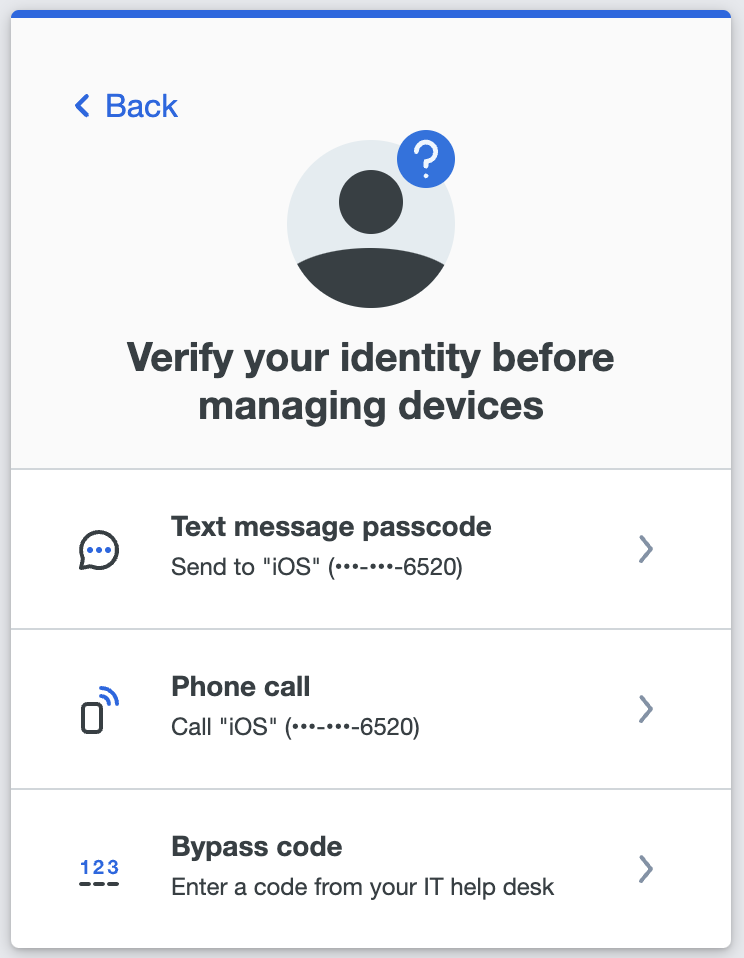
Click Add a device.
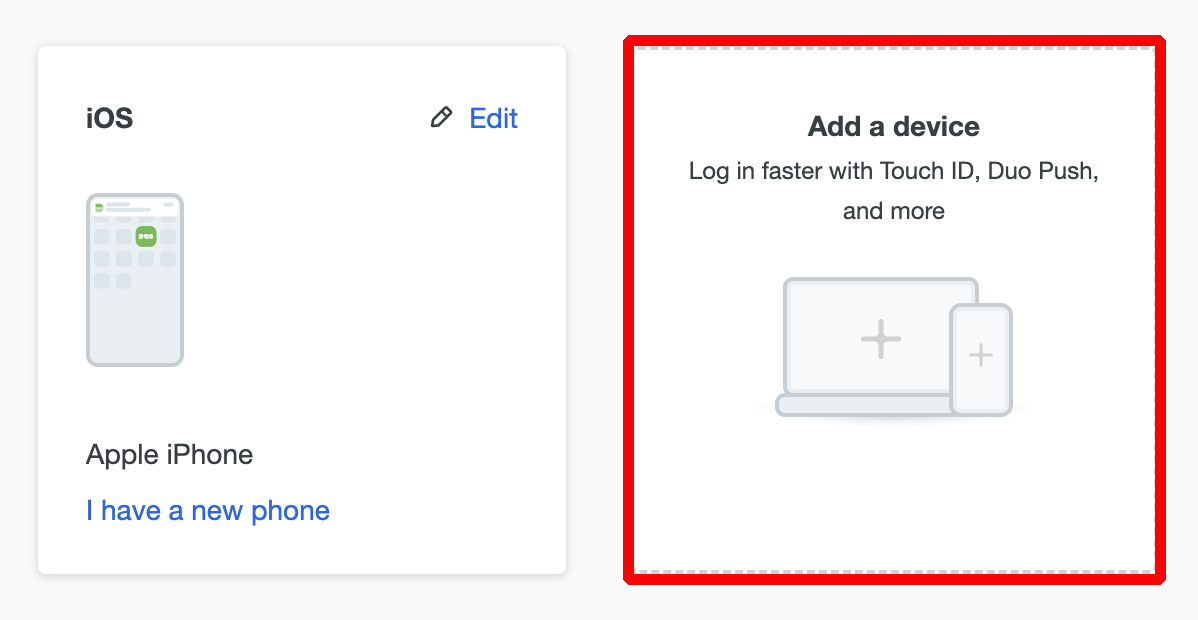
Click Touch ID.
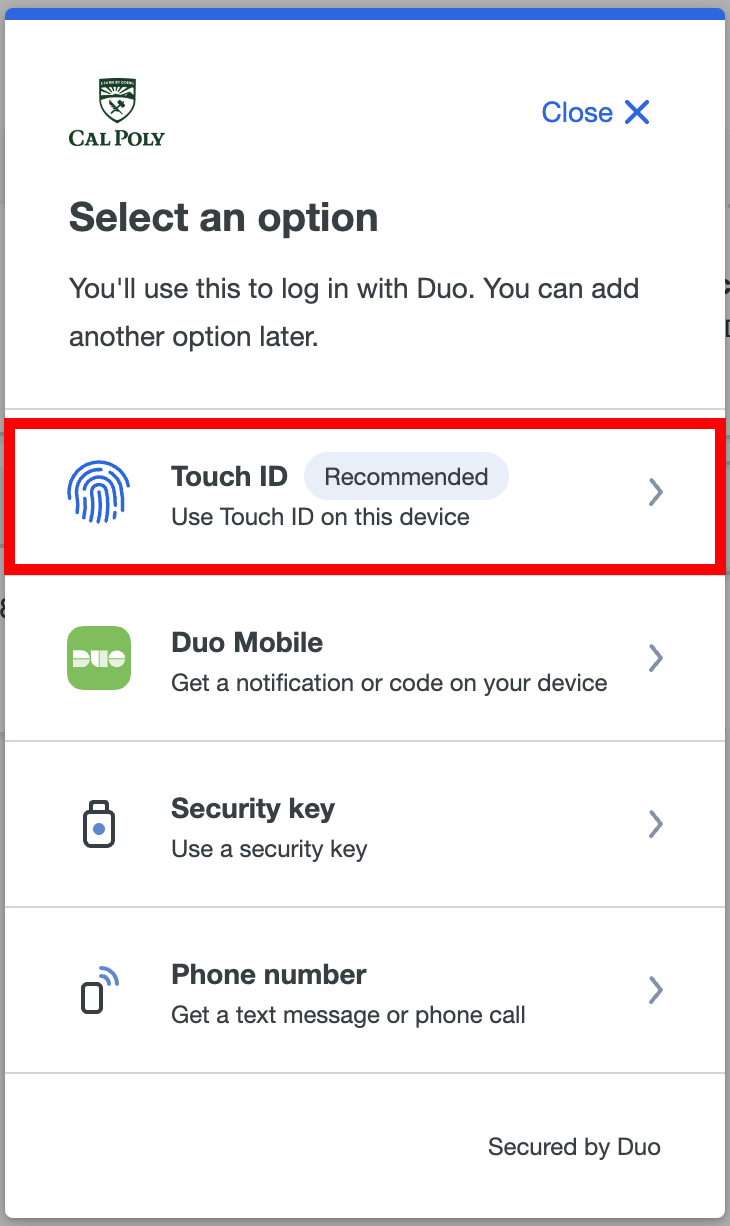
Click Continue to the Touch ID pop-up from your operating system.
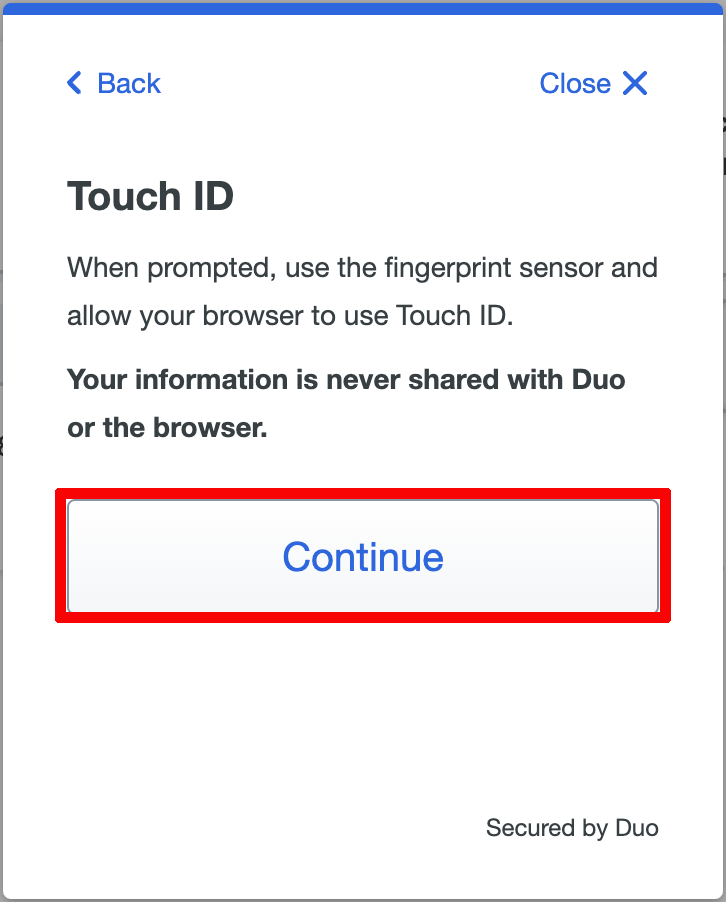
Tap or touch your computer's built-in biometric authenticator or security key to verify your identity.
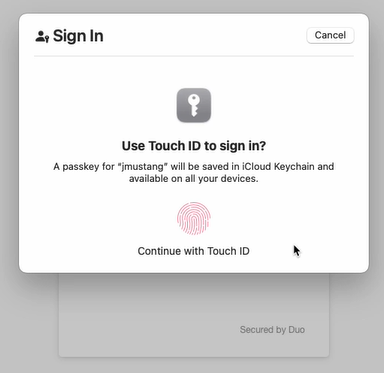
Allow duosecurity.com to connect to Touch ID by clicking the Allow button.
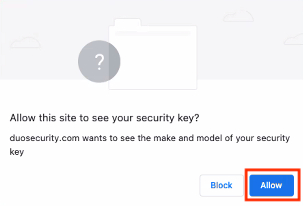
Touch ID is now added to your Duo account.