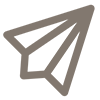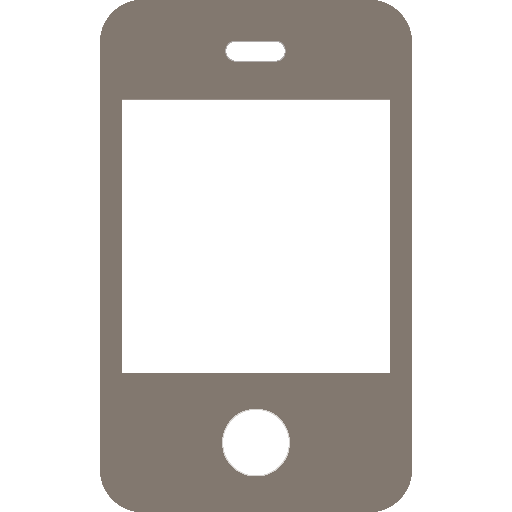Visitors to Cal Poly can connect to CalPolyGuest to enjoy WiFi access while they're on campus.
Quickstart
Go to the Wi-Fi menu on your device and select CalPolyGuest.
Click the Login button to accept the Guest Network Terms of Agreement.
You should now be connected to CalPolyGuest.
Need more detailed instructions?
Self-Help
Need Support?
Service Details
Availability
WiFi is available inside campus buildings. In order to connect to CalPolyGuest, users must first accept the terms of service as prompted by their device.
Cost
Made possible through Cal Poly funds, no additional charges.
Eligibility
Guests
Related Services
Most Recently Updated Articles
| Child pages (Children Display) | ||
|---|---|---|
|