From the app toolbar, click File > Print.
In the print dialog box, select DCV Printer.
Check the Print to file box and enter the name of the file. Click OK.
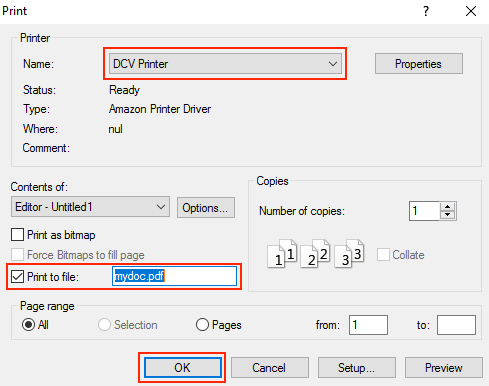
The file will open in a new tab in your web browser as a PDF. Save it on your computer or print it.