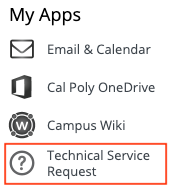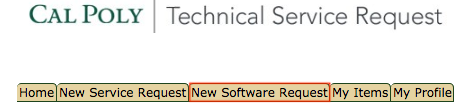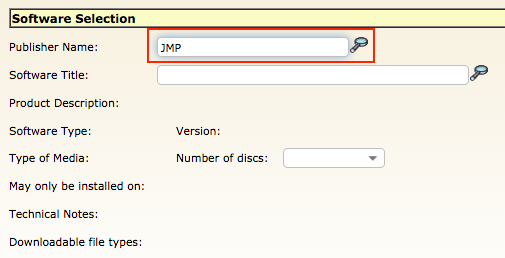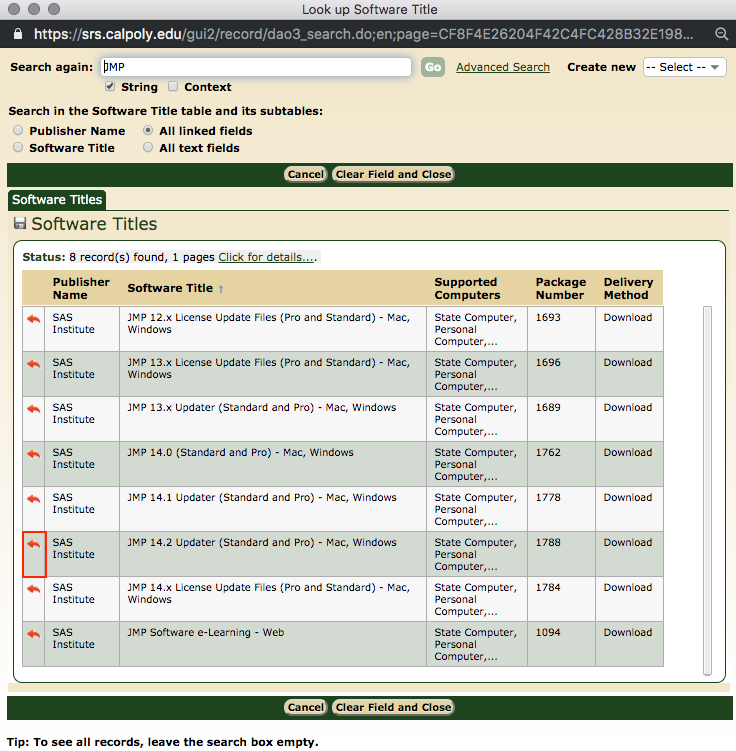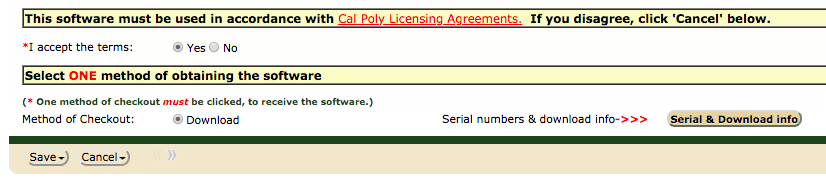Learn how to download the most currently available software titles for academic use on campus. For on-campus installations, contact your local tech support.
- Log in to the My Cal Poly Portal > My Apps menu, click Technical Service Request.
- Click on New Software Request.
- Search by title or Publisher Name or Software Title and click the search icon.
A pop-up window will open with Software Titles. Select the title by clicking on the red arrow in the leftmost column.
- Accept the terms by ticking the Yes radio button. Select the Method of Checkout. Click on the Serial & Download Info button.
- Click on the link title to download the software. Carefully read any installation notes and license information.
- Click Save to complete the download and return to the main menu.
Related Articles