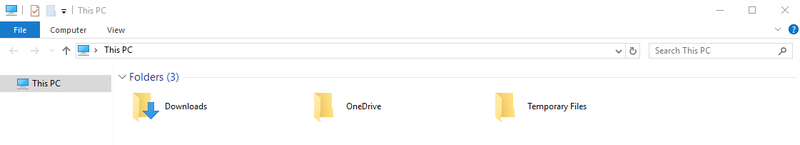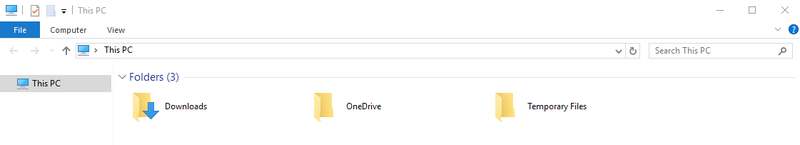Problem
"When using OneDrive, my app is slow or loses its connection to Virtual Computer Labs, especially when I use Microsoft Access, ArcMap, ArcGIS Pro, Solidworks, or similar programs."
"One Drive disconnected from Virtual Computer Labs."
Solution
During your session, you will manually need to move files and folders to and from Temporary Files, either from either from My Files or by using File Explorer.
My Files
From your Virtual Computer Labs session, at the top left of your browser window, click the My Files icon.
Upload your files from your computer to the Temporary Files folder.
Before ending your session, download your files from the Temporary Files folder to your computer.
File Explorer
From your Virtual Computer Labs session, use use File Explorer (available in all Virtual Computer Lab groups) to copy to copy and paste files from the Temporary Files folder to the OneDrive folder.
Go to the OneDrive folder. Right-click on any file or folder to copy it, then go to the Temporary Files folder, and right-click and paste.
From the Temporary Files folder, open open the file.
Before ending your session, save your file(s), then copy and paste them from the Temporary Files folder back to the OneDrive folder. You may need to respond to a prompt asking to overwrite the files in your OneDrive folder.
| Info |
|---|
To learn more about improving performance, visit Virtual Computer Labs Seems Slow or Unresponsive. |
...