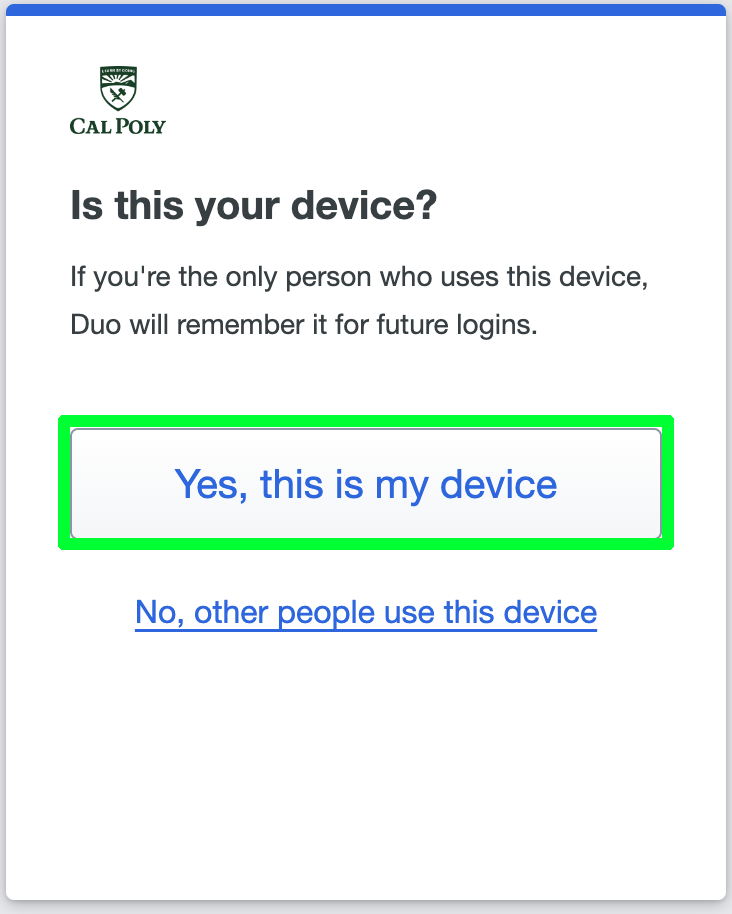Stay authenticated with a Duo-enrolled device for 30 days.
Log in to a service that requires multi-factor authentication (MFA) like the My Cal Poly Portal, Canvas, or email and calendar.
Select an authentication method.
The first time you approve the Duo authentication request, you'll see the option to remember your device.
Choose Yes, this is my device.
...