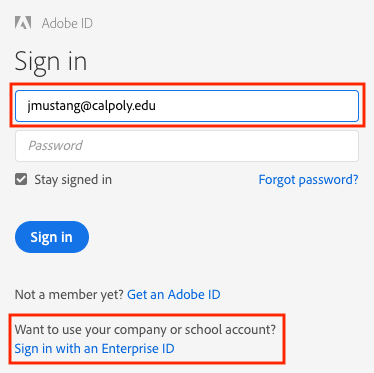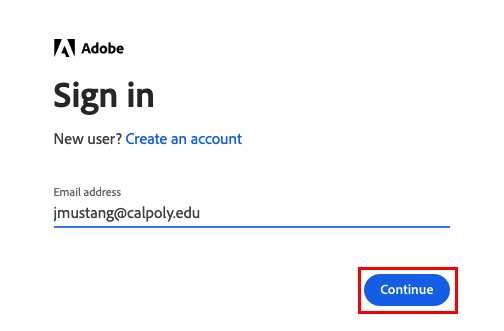...
...
...
Adobe Creative Cloud is available to Cal Poly students for only $29.99 per year.
...
Starting July 1, 2024, the new cost is $34.49 per year.
Download
| Expand |
|---|
| title | DownloadClick to view the steps to download |
|---|
|
Go to calpoly.onthehub.com. Log in using your Cal Poly username and password and click the Login button. Under
the the Student
tab tab, click on the Adobe tab. Click
on on Adobe Creative Cloud. Click
the the Get it now
button button, then click the Buy now
button button. Follow the prompts to complete your purchase, then download and install your new software.
Complete instructions with screenshots for accessing the Kivuto OnTheHub website can be found on the Download Software from Kivuto OnTheHub for Personal Use page page. | Info |
|---|
When logging into Adobe, sign in with your Cal Poly email (e.g., jmustang@calpoly jmustang@calpoly.edu) and select Enterprise ID. Once purchased, it may take up to six hours for your software to become available for download on the Adobe website.
|
|
Support
| Expand |
|---|
| title | SupportClick to view support options |
|---|
|
|
Access in Campus Labs
| Expand |
|---|
| title | Access Click to learn how to access in campus labs |
|---|
|
From the taskbar (Windows) or Apple menu bar (macOS), open the Creative Cloud desktop app, click the Creative Cloud icon.
Click the Sign in with an Enterprise ID linkFrom the top right of the page, click the Sign In link. Enter your Cal Poly email (e.g., jmustang@calpoly.edu) and click the Continue button.
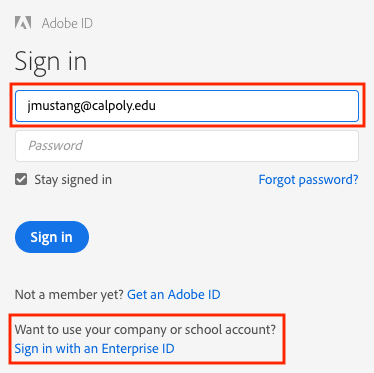 Image Removed Image Removed
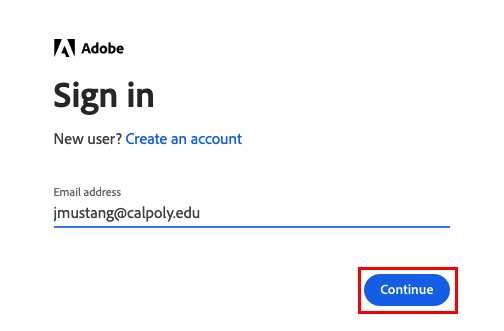 Image Added Image AddedClick on Company or School account. Enter your Cal Poly username and password. Click the
Login button Login button.
Once you Once you are logged in and the Adobe Creative Cloud app launches, an update may occur. The pre-installed apps should now be activated.
|
Graduating Students
| Expand |
|---|
| title | Graduating Click here to see information for graduating students |
|---|
|
If you purchased an Adobe license and graduate during the time of your active subscription, you lose access to your Cal Poly email account, however; since you still have access to the portal for two years, your Adobe subscription should continue to be active until the subscription expires. You can migrate most Adobe Creative Cloud assets to a new Creative new Adobe Creative Cloud free membership account. The Creative Cloud free membership includes trial versions of most of Adobe’s creative apps, and you can easily upgrade to get full versions of all the apps and services that were included in your school account. This This will give you ongoing access to your creative work and web portfolios once you leave Cal Poly. Visit graduation.adobe.com to migrate your assets. For more information on the migration process, visit Transfer assets across accounts or profiles. Unfortunately, it is not possible to migrate your Adobe Portfolio. Adobe recommends recreating your site under a new personal account.
|
...
...
...
Related Articles
| Filter by label (Content by label) |
|---|
| showLabels | false |
|---|
| max | 5 |
|---|
| showSpace | false |
|---|
| sort | modified |
|---|
| cql | label in ( "adobe" , "software" ) and space = "CPKB" and type = "page" |
|---|
|