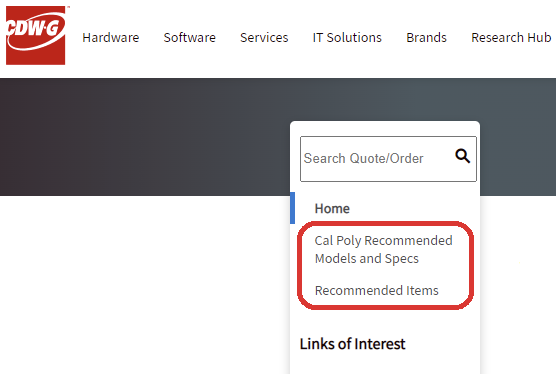...
Obtain a quote from the CSUBuy eMarketplace.
To Create a quote, Click the CDW-G icon.
Select Cal Poly Recommended Models and Specs.
Save your quote as PDF.
Go to CSUBuy P2P
Select the IT Hardware Request tile.
Follow the instructions to complete your purchase and attach the pdf.
Dell PCs
Login to CSUBuy P2P
Click the DELL icon.
Select Shop, then Standard Configurations.
...