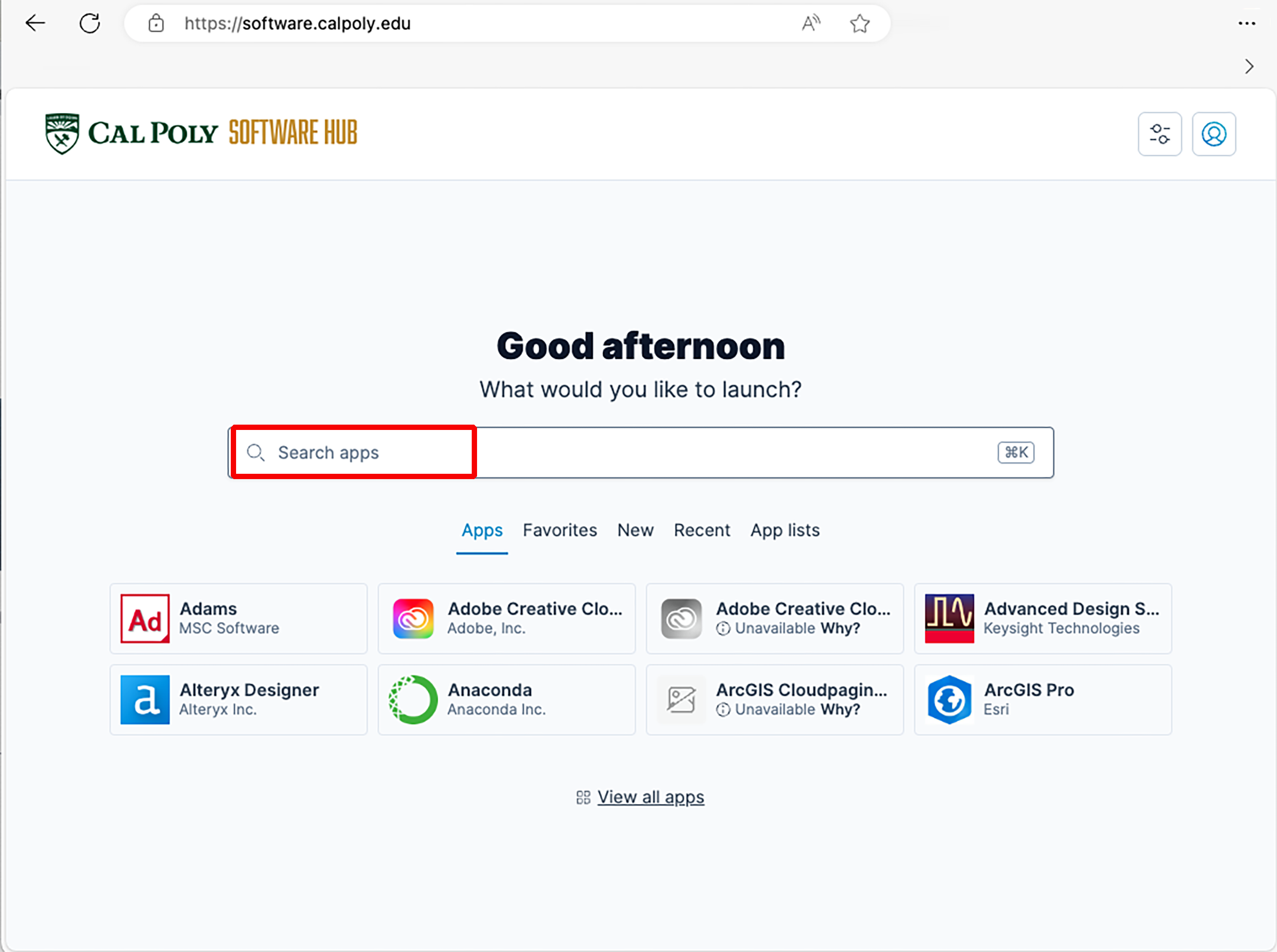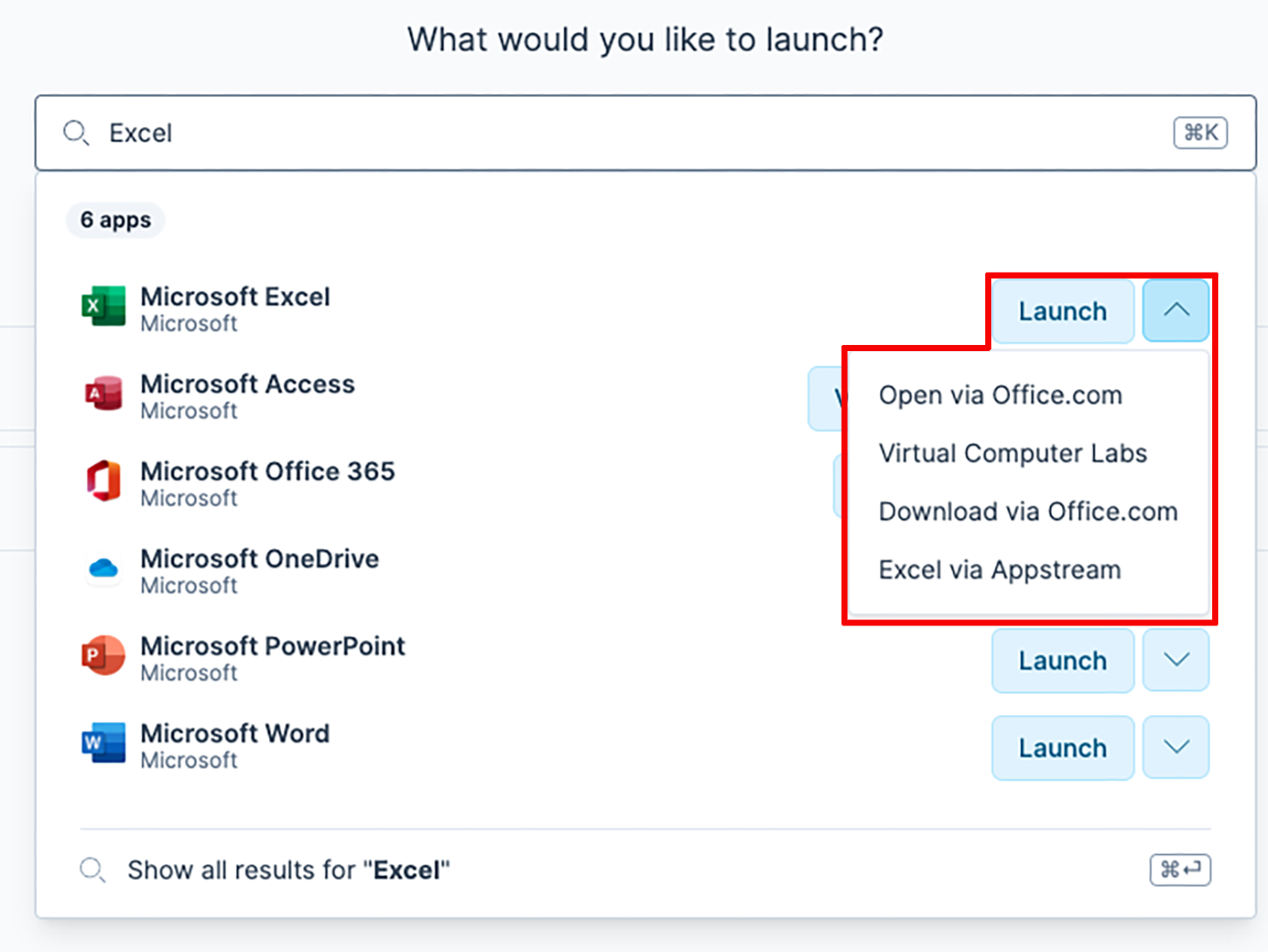...
Go to software.calpoly.edu
Click Install now.
Follow the on-screen prompts to complete the download/installation on your device.
See Install the AppsAnywhere client for more detailed installation guidance.Use the Search Apps field to search by software title or vendor name.
Click the Download, Virtual Computer Labs, or External Vendor Website Launch button displayed near the software title to access the software you wish to use. Software Hub will display a “Launch” button if you already have that application installed on your device.
| Info |
|---|
Click the software logo/icon(s) for an expanded detailed view containing any serial numbers for licensing and important information you might need to install the software. |
...