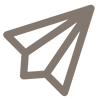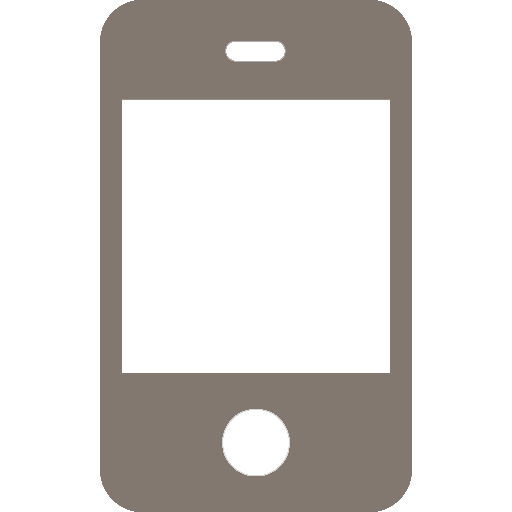Cal Poly’s Virtual Private Network (VPN) service, available through GlobalProtect, allows you to securely access campus technology resources including the wiki and certain software including MATLAB, ArcMap, JMP Pro, ArcGIS Pro, AutoCAD 2019, Solidworks 2019 SP 3.0, and more from wherever you are. You must be enrolled in /wiki/spaces/CPKB/pages/1851850753 before setting up VPN. To access the VPN, go to cpvpn.calpoly.edu. If you have questions about accessing specific technology resources via VPN, contact the ITS Service Desk.
Quickstart
To access GlobalProtect VPN, you are required to confirm your identity with Duo.
Go to cpvpn.calpoly.edu and download the GlobalProtect client.
Configure the client. Use cpvpn.calpoly.edu.
Need more detailed instructions?
Need Support?
Service Details
Availability
In order to use VPN, you must first have it installed on your computer. High-speed internet is required at your remote location.
Cost
Made possible through Cal Poly funds, no additional charges.
Eligibility
Students
Faculty
Staff
Related Services
More Info
Access Help
If you have questions about accessing specific technology resources via VPN, contact the ITS Service Desk.
Most Recently Updated Articles
| Child pages (Children Display) | ||||
|---|---|---|---|---|
|
| Page Properties | ||||
|---|---|---|---|---|
| ||||
|