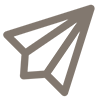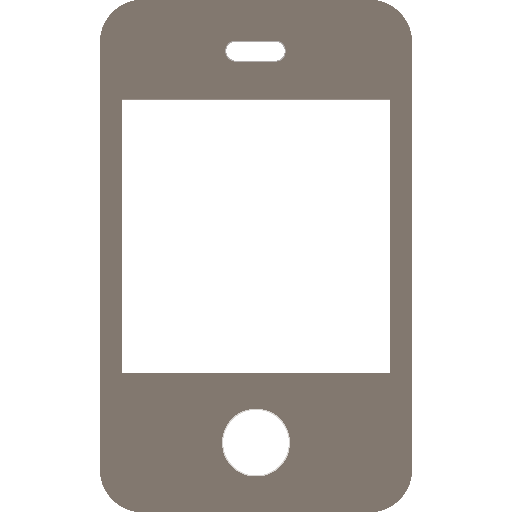...
...
...
...
Students can check out laptops, for academic use at no cost. To reserve items, visit techrentals.calpoly.edu.
Check techrentals.calpoly.edu for hours and availability.
Students are all eligible to check a laptop for up to one (1) quarter at a time.
Inventory is very limited due to current demand, and laptops are only being distributed to students at this time.
Reservations are required and available on a first-come, first-served basis, and can be made two weeks in advance of the pick-up/delivery date.
Quickstart
Go to techrentals.calpoly.edu to reserve your laptop and schedule a time for pick up.
Pick up the reserved laptop at Tech Rentals located at the Service Desk in Kennedy Library's Hub24 (1st floor).
Return the laptop on your specified return date and time.
I want to…
Need Support?
Service Details
Availability
Check techrentals.calpoly.edu for hours and availability.
Cost
Made possible through Cal Poly funds, no additional charges. Failure to return items at the agreed-upon time may result in fees. To learn more, review our checkout policies.
Eligibility
Students
Related Services
Most Recently Updated Articles
| Filter by label (Content by label) | ||||||||
|---|---|---|---|---|---|---|---|---|
|