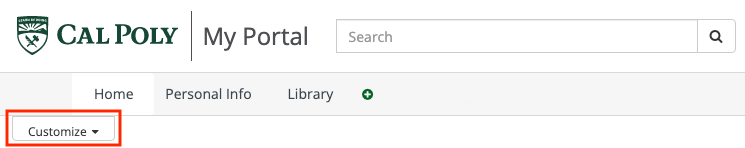Find quick links to campus apps like Canvas, manage your personal information, access email & calendar, and receive important campus notifications. Students must log in to My Cal Poly portal to register for classes and pay tuition.
Using the portal
| Table of Contents | ||||
|---|---|---|---|---|
|
Log in to the portal
The My Cal Poly Portal will prompt you to re-enter your Cal Poly username and password after 30 minutes.
Go to the My Cal Poly Portal.
Enter your Cal Poly username (do not include @calpoly.edu) and password.
Click the Login button.
...
| Expand | ||
|---|---|---|
| ||
Click on the tab, then click the menu icon at the top left of the tab to reveal the move icon. Default tabs like Home, Personal Info, etc. can't be moved. |
| Expand | ||
|---|---|---|
| ||
Click on the tab, then click the X at the top right of the tab. You will see a "Are you sure you want to remove this tab?" message, click the OK button. Default tabs like Home, Personal Info, etc. can't be removed. |
Portlets
| Expand | ||
|---|---|---|
| ||
|
...